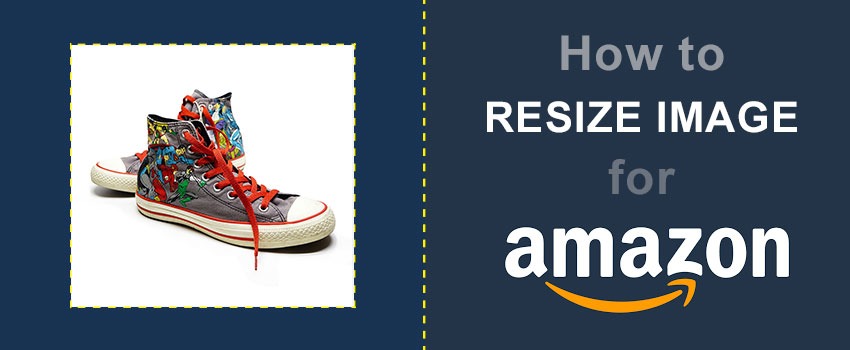In online stores, your product images are the most essential part. Your images are the first thing that potential customers see when they visit your store. Nearly 87% of online shoppers have agreed that product image is essential for making the purchase decision.
Online sellers must upload product images according to the recommended size. Through this article, we are going to reveal ideal Shopify product image sizes.
Also, you will learn how to optimize product image sizes for Shopify. It will be highly beneficial for Shopify users and product photographers.
Shopify Product Image Sizes Requirements (2024 Updated)
Shopify recommends that your product image size should be at least 2048 x 2048 pixels. Also, the image should be less than 20 MB.
- Requirements For Product Image Size: 2048 X 2048 Pixels
- Requirements For Product Image File Size: Less Than 20 MB
- Requirements For Product Image Resolution: 72 dpi
This size will ensure that your images look great on all devices. This size is suitable for desktop computers, tablets, and smartphones. If your product photos are smaller than the recommended size, Shopify will automatically resize them to fit within the allotted space on your website.
However, if your images are larger than this size, Shopify will compress them to improve your website’s load time.

Shopify Image Size Requirements for Different Categories
You should also upload optimized images for other sections of Shopify. Here are the image size guidelines for Shopify.
| Image Category | Width x Height (Pixels) |
| Size Requirements For Newsletter Section Image | 1600 X 300 |
| Size Requirements For Collection Images | 1024 X 1024 |
| Size Requirements For Featured Promotions | 840 X 840 |
| Size Requirements For Slideshow Banner Images | 1600 X 500 |
| Size Requirements For Newsletter Popup Image | 425 X 575 |
| Size Requirements For Shopify Background Image | 1920 X 1080 |
| Size Requirements For Gallery | 800 X 800 |
| Size Requirements For Banner Images | 1800 X 1000 |
| Size Requirements For Blog Featured Image | 1800 X 1000 |
| Size Requirements For Full Shop Background Image | 1800 X 1000 |
| Size Requirements For Mega Menu Images | 360 X 360 |
| Size Requirements For Blog Page Top Banner | 1800 X 1000 |
| Size Requirements For Favicon | 32 X 32 |
| Size Requirements For Shopify Logo | 450 X 250 (Maximum) |
| Size Requirements For Checkout Page Top Banner | 1800 X 300 |
| Size Requirements For Video Placeholder Image | 1600 X 900 |
Why Do Product Images Sizes Matter A Lot in Shopify?
Having great product images can make a huge difference in driving sales. Therefore, other E-commerce platforms like Amazon have specific requirements for product image size.
But have you ever thought about the importance of proper image sizes on your Shopify store? Let’s take a closer look at some key factors that make product images important for online stores.
Loading Speed & Performance
Image sizes have a direct connection with the performance of your website. Large images take longer to load. That can lead to slow page load times. It will cause a poor user experience.
This is especially important for mobile users. By optimizing your image sizes, you can improve your online store’s performance.
SEO Friendly
Search Engine Optimization (SEO) is another important factor to ensure optimized images in Shopify. Google and other search engines take into account the speed of your website when ranking search results.
By optimizing your image sizes, you can improve your online store’s search engine rankings. It will increase the chance of driving more traffic to your site.
Aesthetic Look
Image sizes can affect the overall aesthetic look of your website. It will make your online shop look more professional. Large or blurry images can make your website look unprofessional and untrustworthy.
By using properly optimized images for your website, you can bring a polished look. That will inspire your customers to make a purchase.
Good User Experience
It’s also important to consider the user experience when it comes to image sizes for Shopify products. Customers want to see your products clearly with proper detail. Online shoppers also want to be able to browse their online shop quickly.

By using properly optimized images for both desktop and mobile devices, you can create a seamless browsing experience for visitors. It will keep your customers engaged.
Online Storage
Image sizes also affect your website’s storage. Large images take up a lot of space. You can reduce the amount of storage required for your online store by maintaining recommended product image size.
At this point, you know the proper image sizes for Shopify products and the importance to maintain those criteria. Now, we might be wondering how you can optimize your product photography to get a better response from visitors. We have got some tips for you.
6 Bonus Tips To Optimize Shopify Product Images
1) Use Visually Appealing Images
Your product images need to be visually appealing. To do that, you have to capture images professionally. It will ensure your products look their best. You can use relevant accessories to make the appearance better. But you can’t do that for primary product photos.
2) Compress Your Images
While it’s important to have high-quality images, large images can slow down your website’s load time. To avoid this, compress your images before uploading them to your store. Shopify has an image compression feature. You can use this feature to automatically compress your images.
3) Use Consistent Image Sizes
Using consistent image sizes will make your store look more organized. To ensure consistency, all of your product images should have the same aspect ratio.
4) Use Alt Tags
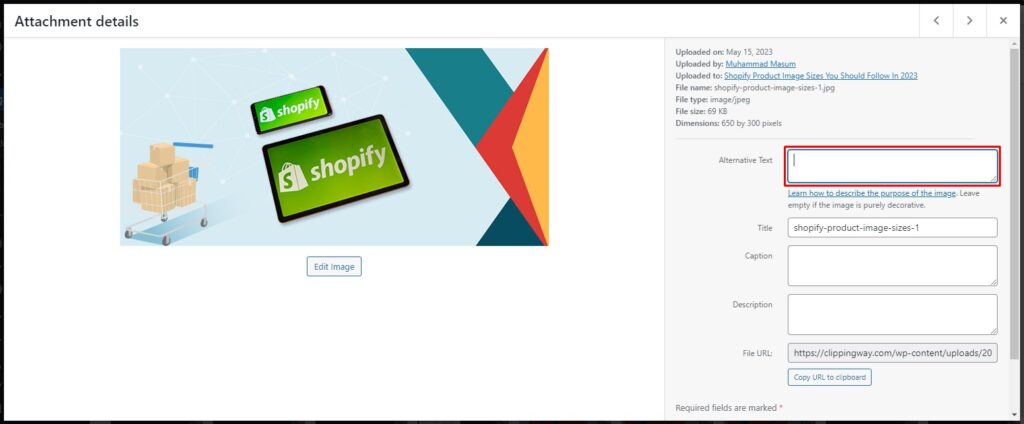
Alt tags are descriptions that help search engines understand what your images are about. They also describe users who are unable to see your images. Make sure to include descriptive alt tags for all your product images.
5) Test Your Images
Before publishing your online store, you should test your images on different devices. You can test how your products look on desktop computers, tablets, and smartphones. It will assist you to ensure your images are optimized for all devices.
6) Edit Shopify Product Photo
Finally, Ecommerce Product Image Editing will make your product photos ready to upload to your Shopify store. On that note, you can take assistance from a Professional Photo Editing Service Provider Company. Clipping Way is our recommendation to get the best-looking product photos.
Conclusion
Product images are key to success in online businesses. You should always maintain the recommended Shopify product image size while uploading your images. By following these tips, you can ensure that your images are well-optimized.
It will improve the user experience. Eventually, it will increase your chances of making more sales. So, you have to make sure to upload optimized product images for your Shopify store. If you feel the need for assistance from image editing experts, don’t hesitate to contact us.
FAQ’s
Should i use a smaller image size for my Shopify products?
You can use a smaller image size. But using a smaller image size may result in lower image quality. That can negatively affect your store’s conversion rates.
What file formats are supported for Shopify product images?
JPEG, PNG, and GIF formats are supported for Shopify product images. JPEG is the most commonly used format. It provides a good balance between image quality and file size.
How do i optimize my Shopify product images for faster loading times?
You can use image compression tools or apps. You should also resize your images to the recommended size.
Can i use multiple images for my Shopify products?
You can use multiple images for your Shopify products. It’s recommended to use multiple images to showcase your products from different angles.
What is the maximum file size for Shopify product images?
The maximum file size for Shopify product images is 20 MB. It will be better to keep your file sizes as small as possible.
Should i use a white background for my Shopify product images?
Using a white background can help your products stand out. You can also use other backgrounds as long as they don’t distract potential buyers.
How do i add alt text to my Shopify product images?
Simply you have to click on the image in your product editor and enter the alt text in the “Alt text” field.