
How to add background in Photoshop? Replace Any Background
The background is as important as the object of an image. When you use a perfect background, it will increase

The background is as important as the object of an image. When you use a perfect background, it will increase
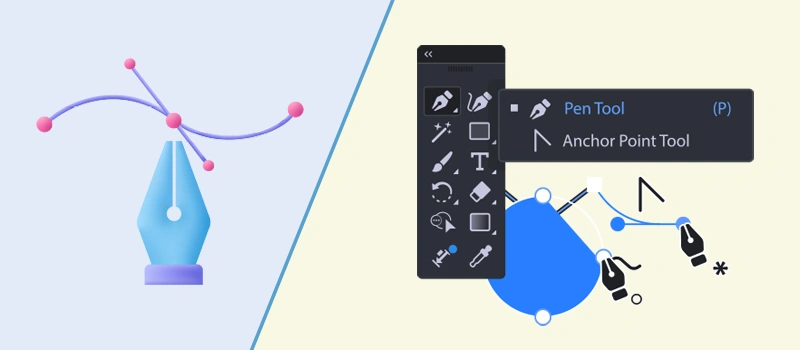
Clipping path Company is the top choice for professional photographers and online sellers to fulfill their image editing requirements. Lots

Casting a realistic shadow in Photoshop will make your product more appealing and trustworthy. Viewers will be able to connect

While hiring a photographer, you might get confused about the cost. If you know the average price of how much
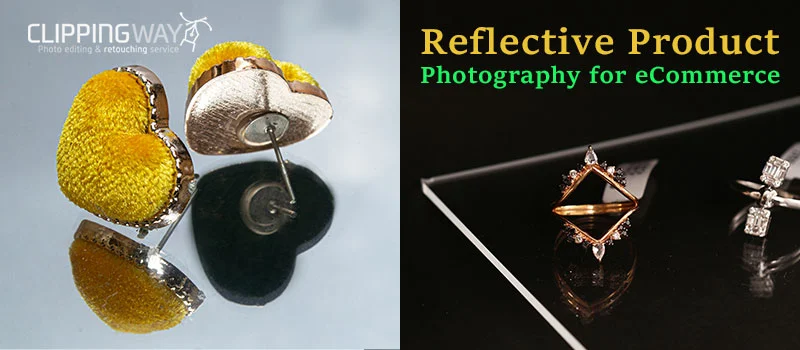
People who are involved with selling reflective products on their eCommerce store need to pay extra attention to product photography.

When we go to market to purchase a product, we observe the quality of the product at first. Things are
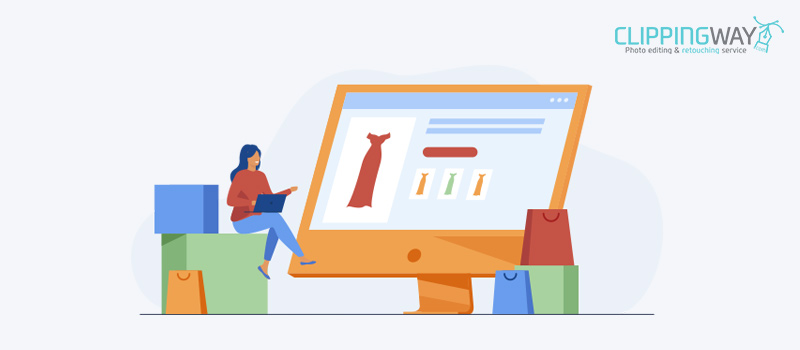
At the beginning of 2024, we got a new project of Product Photo Editing for an eCommerce Website Munro Shoes.

Photoshop is the best image editing software for changing the color of an object because of its pixel-perfect precision. It

Product photography is the ultimate way to represent your eCommerce brand or online stores. Online buyers are going to purchase

In recent years, the usage of AI has increased significantly. According to the survey, 55% of Americans regularly use AI,