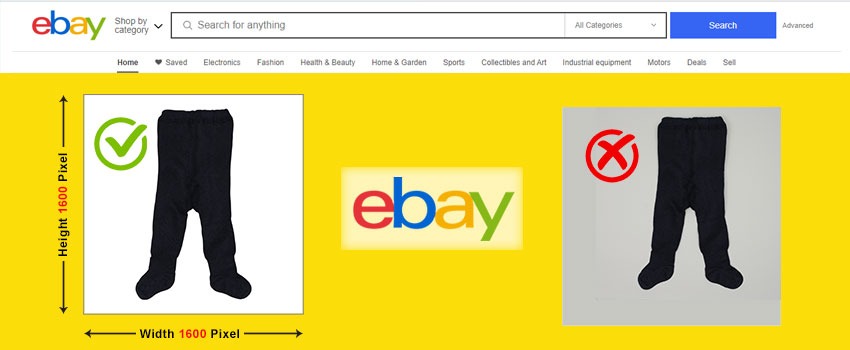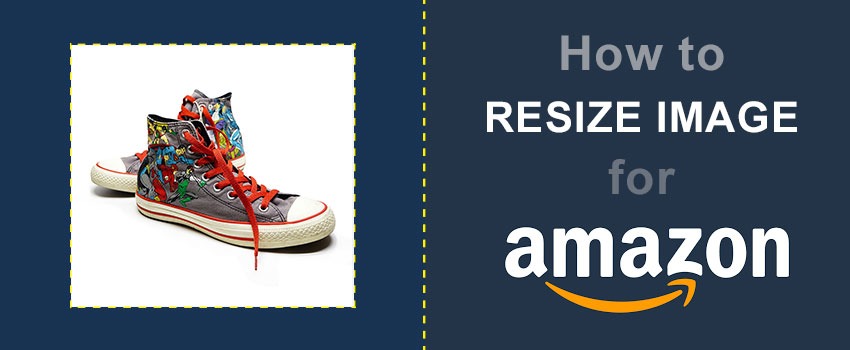On eBay, sellers need to maintain proper image size for products. Having more than 887 Million visitors, eBay is one of the best online marketplaces for buying and selling products. It gets 77% of its total visitors from the USA.
To convert a random visitor to your customer, the product’s photo needs to be impressive. Along with Ecommerce Image Editing Service, you have to make the best use of your eBay listing images by following eBay image size and other technical requirements.
It can create a difference between you and your competitors. Through this article, I am going to share eBay Image Guidelines, Requirements, and Product Photo Tips. So, you can increase the possibility of getting more sales.
Are you getting excited about eBay image requirements? Without making any further delay, permit me to start.
eBay Image Requirements
At the very first, you ought to ensure that you are following the image guidelines provided by eBay. Otherwise, your images won’t get approval in the eBay product listing. You might be thinking about which eBay image requirements should I follow?
I am here to explain it to you.
Listings must have a minimum of one photo
The primary requirement is you need to add a minimum of one image for a listing. Though, you can include a maximum of 12 product photos per listing. Within a while, I will inform you about how you can beat your competitors by following eBay image guidelines.
You should upload photos that give a clear visualization of your products. It is not only necessary for obeying eBay image requirements but also attracts more potential buyers. That means you get a higher opportunity of generating more sales.
Know More: Product Photography Pricing Guide
Only use a stock photo if your item is new or unused
Some sellers include multiple stock photos with a new product and that misleads potential buyers. You shouldn’t make the mistake.
eBay image guidelines allow including stock photos but don’t use more than a single stock photo. Then, which photos to use? You should include photos that demonstrate your products properly.
Remove watermarks from images on eBay
Do you use any watermark with eBay images? From now on, you should not repeat this. Otherwise, your product photos won’t appear in eBay’s top search results. In 2018, eBay made the rule to enforce watermark removal.
Later on, they changed the rule and set it as a recommendation. However, research shows that customers want to see the product photos without any watermark. Considering customer expectations, you should remove watermarks from images on eBay.
Showcase the product from multiple angles
I have said earlier that you can use a maximum of 12 photos with a listing. Here, you can take an extra advantage by displaying your item from different angles.
It will create positive impressions in the viewer’s mind. In online, your customer has to decide by viewing the product image. If you showcase the product from multiple angles, it will make your product more acceptable and trustworthy.
Use a solid background
This is an important guide to e-commerce image. Using a solid background brings a professional and trustworthy look to your product photos. As a result, it prevents the viewers from losing attention.
So, you should be careful about the background that you are using. Are you struggling to get a solid color background?
You can try our Background Removal Services. Capture the photos in any background and send your photos to us. Clipping Way will remove the background from the images at a reasonable price.
Use actual photos when using eBay’s catalog
Are you going to create a listing for a used product? In that case, you should not use a stock photo. It doesn’t tell the buyers about its present condition. For the listing of eBay’s catalog, upload the original picture of your product.
Use the best lighting possible
Proper lighting can create a huge difference between the real look and the look in the picture. Your product photos should illustrate the real look of the product.
There should not be too much difference with the real look of your business product. Use the best lighting when you are capturing the photos. You can also take great product pictures using natural light.
It will increase the chances of getting more customers.
Use your best photo as your main eBay listing photo
In eBay, some pictures appear as the relevant search results. These pictures are set as the main eBay listing image. If you use a professional-looking main eBay listing photo, it will bring up to 70% more clicks on your listing.
You ought to use the photo as your main eBay listing image. If you think that your product image needs some correction, you can try our eCommerce Image Editing Service. We will bring the best possible look to your E-commerce product images.
So, I have told you about eBay image guidelines, requirements, and some effective tips. At this point, I want to let you know how to get eBay product Photos right. Allow me to start.
How to Get eBay Product Photos Right (Guide + Examples)
Adhere To eBay image policy
First of all, you should follow the eBay image policy. You have to follow technical requirements for eBay images.
Technical requirements for eBay image
- Minimum Image Size: 500 x 500 pixels
- Maximum Image Size: 9000 x 9000 pixels
- Maximum File Size: 12 Megabyte
- Supported Formats: PNG, JPEG, TIFF, BMP, and GIF.
- JPEG Quality Scale: Equal or more than 90
eBay Image Size Requirements 2024
Want to know about the best image size for eBay? Well, there are different requirements for different types of photos. Let me tell you specifically.
- eBay product image size should be at least 500 pixels each in width and height. It can’t exceed 9000 pixels in height and width.
- eBay image size requirements for Profile pictures are 150 pixels each in height and width.
- For description images, the maximum size is 480 pixels in width.
- The best size for an eBay cover picture is 1200 pixels × 700 pixels.
- For eBay product photos, the recommended size is 800 to 1600 pixels for one side.
These are the technical requirements and eBay image size requirements you need to follow in 2023.
Rights to use
You need to have the right to use the product imagery. You can’t use others’ photos without their concern.
One image per product
You should add a minimum of 1 image per product. Otherwise, your listing won’t get the approval from eBay authority. There is no need to use any barcode, signature, or borders. Don’t keep any written text or messages within product images.
How to Resize Pictures for eBay?
Do you want to resize pictures for eBay? You can do it by using a photo editor. But, you need to keep in mind that resizing a picture can be the cause of losing image resolution.
You should maintain a proper aspect ratio while capturing the photo. However, if you want to resize pictures you can use this online image resizer for eBay.
Now, permit me to inform you how you can take good quality eBay pictures.
How to Take eBay Pictures ? The Quality Requirements
White background
You should capture the photo in White or Gray color background. You cannot keep any busy background with the product.
Set primary image
You should set an image as the primary image. The primary image should represent your product from a decent angle. You can also include other images from a different angle. But the primary image should provide an overview of your product.
Dual view
You have the permission to use a picture having a dual-view of your E-commerce product. For example, view from the front and side with a single image. But both views should represent a specific item.
Cropping
Cropping is accepted if you want to maintain a proper aspect ratio. But you can’t cut out any portion of the product.
These are some of the most important quality requirements for eBay images. Do you want to get some tips for taking good quality eBay Photos? Well, here you go.
How to Take Good eBay Photos?
Use high resolution
Before taking a picture, set the camera resolution to its highest capacity. A low-resolution picture can affect the quality of that image.
Capture entire product
Make the entire product visible within the frame. Be careful not to miss any portion of the product.
Avoid filters
Avoid filters that change the natural look of the product. Ultimately, it will affect your seller’s rating and feedback. Never use any kinds of misleading photos whatsoever.
Maintain consistency
You should be consistent about the presentation of your product imagery. It creates trust for your business within your audience. You can try our Photo Retouching Service for maintaining a consistent look.
Play with angle
Capture the photo from various angles and provide a clear overview of your product.
Avoid shaking
Shaking can spoil the look of a picture. Make sure that you avoid shaking your hands or camera while you are taking a picture.
At this point, you have learned how to take good eBay photos. But what about the mistakes that beginners made? Don’t worry; I am going to reveal some common eBay Image mistakes so that you can stay away from those mistakes.
Common eBay Image Mistakes to Avoid
Low resolution image
If you upload a low-resolution image, it can be the cause of losing your potential customers. Be careful about making mistakes.
Use single image
eBay has allowed you to use up to 12 images per listing. You should grab this opportunity with both hands. Using multiple images attracts more customers and assists them to decide on making a purchase.
Insufficient description
Along with the product photos, you should also add proper descriptions about the product. Sometimes, customers might not get enough information from the product pictures.
Using extra elements
Never keep anything extra with the product photo. You should also exclude the logo, barcode, border, and stickers from the picture.
Use distracting background
Never keep any distracting background with the picture. It is not only annoying for the viewers but also violates eBay’s image policy.
Final Words
I have shared eBay image size requirements, guidelines, and product photo tips. By following these effective tips, you should be able to beat your competitors. Hopefully, you will be able to attract more potential customers and generate more sales.
If you have any queries about Photo Editing Service, feel free to contact us. We are available 24/7. You can have a free trial now. Keep in touch with us to get more useful articles like this one.
FAQ’s – I’ve Got Some Questions
What are eBay photo requirements?
eBay product image size should be at least 500 pixels each in width and height. It can be a maximum of 9000 pixels.
What ratio are eBay photos?
1:1 is the best aspect ratio for eBay photos.
How many megapixels do i need for eBay photos?
You can use a maximum of 9000 pixels and a minimum of 500 pixels.
What size should amazon images be?
Amazon image should be a minimum of 1000 × 1600 pixels.
What is the best image size for the web?
Large images should be less than 1 MB and small images should be less than 300kb.
What is the best size for eCommerce product images?
2000 × 2000 pixels are the best size for E-commerce product images.
How can i reduce the size of an image without losing quality?
You can compress an image to reduce the size of an image without losing quality.
How do i optimize an image size?
You can use a photo editor or online image resize tool.
How do i optimize an image for the web without losing quality?
Change the background, dimension, and file category of the image.
How do i optimize a jpeg for the web?
You can compress a JPEG to optimize for the web.
What jpeg quality is best for the web?
Having 80% quality JPEG is the best for the web.
How do you reduce file size?
You can use Adobe Photoshop to reduce file size.
How do i compress a pdf by 50%?
You can go here, for compressing a PDF by 50%.
How do i reduce the size of a pdf below 100 kb?
Use online pdf compressor to reduce the size.
How do i make a picture file smaller?
You can make a picture file smaller from an online image compressor.