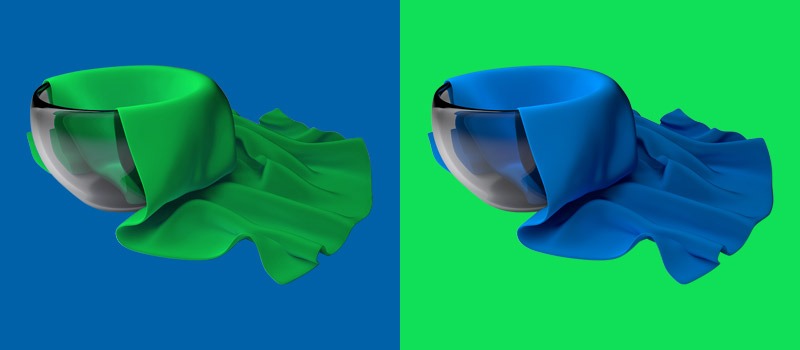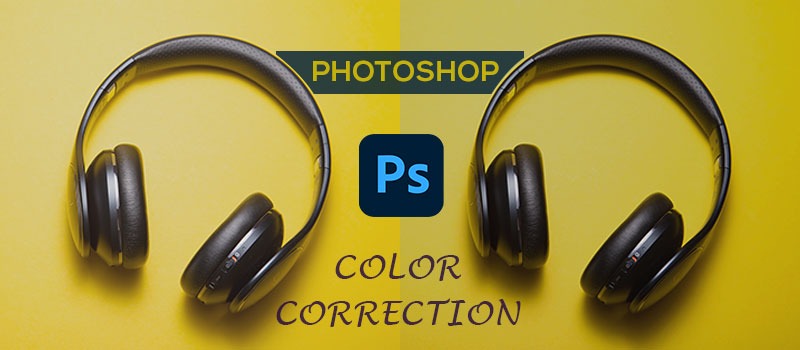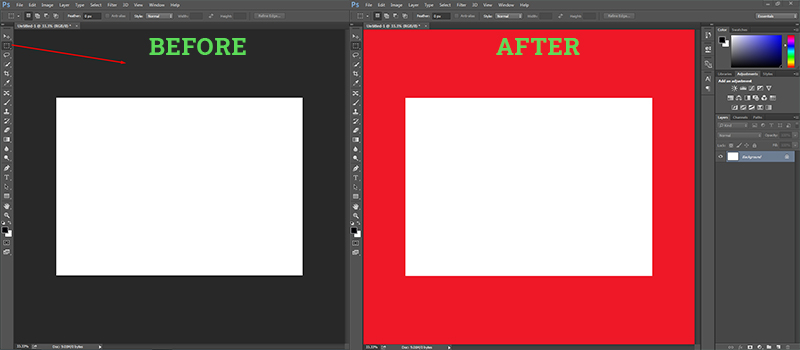No more worries about the imperfect color of your photography. Photo color correction services are available to assist you in changing your image color and bring it to the best look.
Professional Photographers, Freelance photographers, and product sellers can rely on Clipping Way to get their photographs with perfect color.
Get the Color that You Want with the Image Color Changing Service
You may have several products of different colors with the same model. Taking individual photos for all those products will increase your photoshoot budget.
At the same time, you have to work for a longer period to complete the photoshoot. Taking the image Color Change Service will be the best solution for you.
Take Photo Color Correction Services to Get Your Images Perfectly Colorized
Raw photography never looks perfect. Image Color Correction will reduce your efforts on photo post-processing. You just need to capture the image and get the service.
We will deliver you the image after making it ready for use. Every single portion of your image will look perfect when it comes to color correction.
What is the Photo Color Correction Service?
Photo Color Correction Service is the process of making corrections for colors in a photograph. We use Adobe Photoshop to do it. You will get your image with the perfect-looking color.
With this service, you can enhance the existing color of your images. Also, you can change the color of your images. This is a comprehensive image editing package for photographers and product sellers to get an object with a perfect-looking color.
Importance of Photo Color Correction Services
Photographers often struggle to capture the perfect shot with consistent lighting. Color correction services can fix any issues with color balance, saturation, and contrast.
This means that your photos will look just as they did in real life. It may look even better. That will assist the image to enhance the overall look. The right colors are the best way to attract viewers.
Whether it’s for your wedding photos, product images, or travel snapshots, color correction can make a huge difference. Color correction can make your products look more appealing and trustworthy.
Editing each photo individually can be time-consuming. Color correction services can help you to save your image and focus on your daily schedule.
How to Do Photo Color Correction?
Step 1: Open image in Photoshop for photo color correction
First of all, you have to start by opening the image to make photo color correction. We are going to use the below image to show the photo color-changing process.
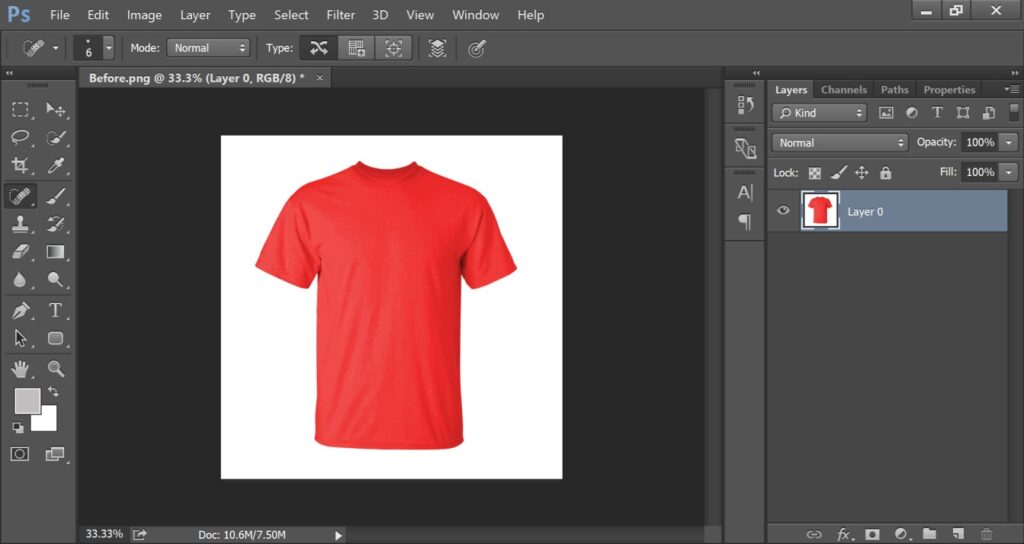
We are going to change it to two different colors. To do that, we have to make a selection of that t-shirt.
Step 2: Select the T-Shirt
You have to pick any suitable selection tool to make the selection. For this image, we are going to pick the Quick Selection Tool. you can enable it from here.
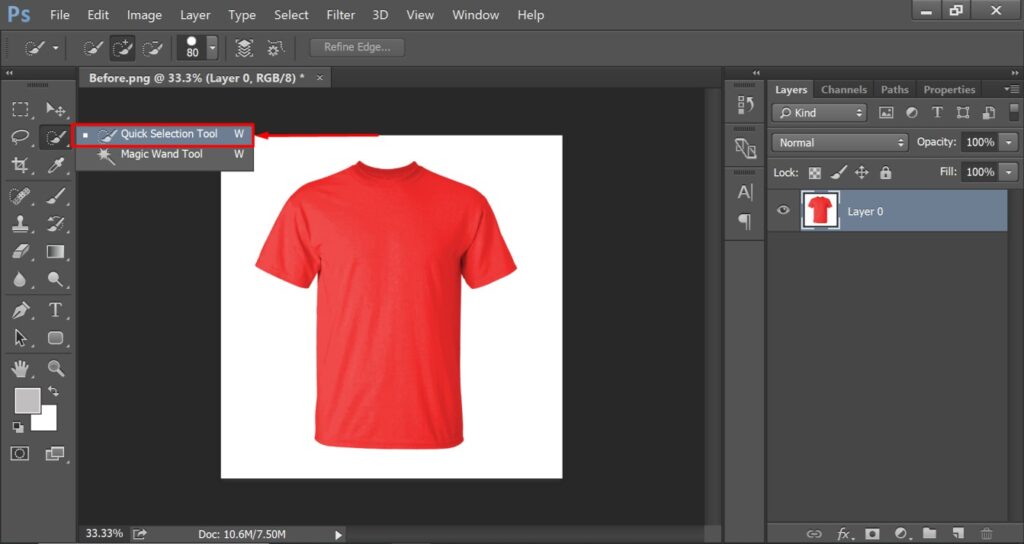
After that, you have to zoom in on the image and hold the left mouse key on the object while dragging the mouse. Photoshop will make the selection of the t-shirt based on pixels. You need to make your selection in this form.
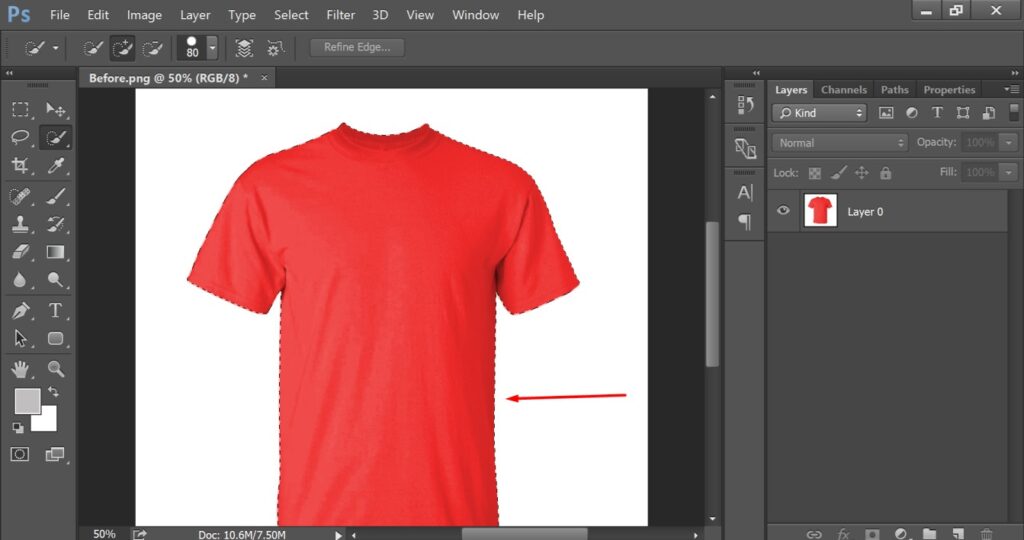
Make sure that you select your object perfectly to get a better color correction result. Otherwise, the color correction effect will be applied to other portions rather than the object.
Step 3: Pick “Hue and Saturation”
You have to go to the Adjustment settings from the image option. Then, you have to choose the Hue and saturation option. Here it is.
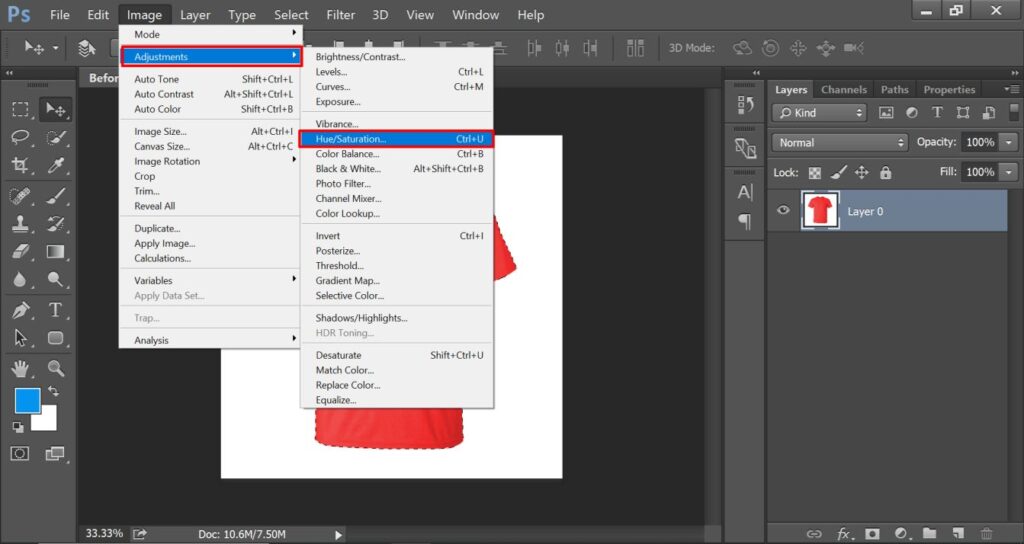
After that, you will get three different sliders for Hue, Saturation, and Lightness. By changing those sliders you make Photoshop color corrections for your images. You can change color in Photoshop even by changing one slider.
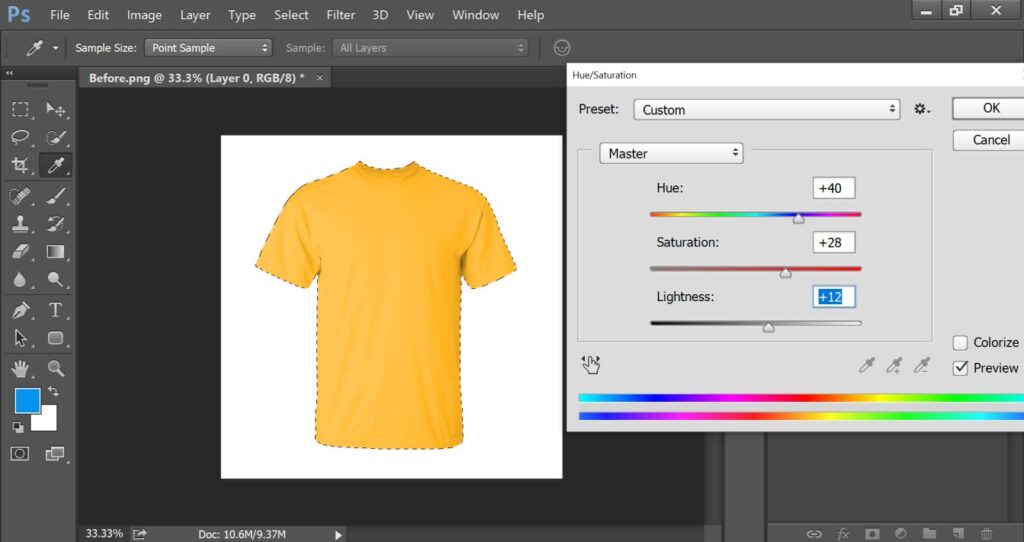
To get perfect Photo Color Correction Services you have to change three sliders combined. As you can see in the above image, we have got a perfect Photoshop color correction effect using the hue and saturation feature.
When you get your desired color, you have to press the ok. Here’s the look of our sample image after applying color color-changing effect in Photoshop.
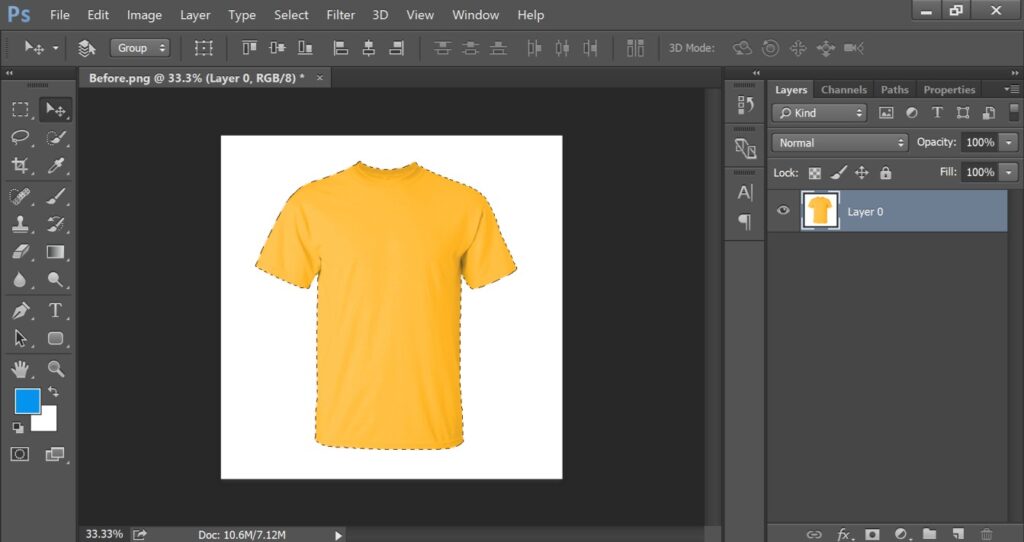
Now, we are going to change the color once again in a different way. This time, we are going to do that using the selective color feature.
Step 4: Pick “Selective Color”
You need to open the image adjustment settings once again from the top. Then, you need to click on the “Selective Color”. You can access the option from this section.
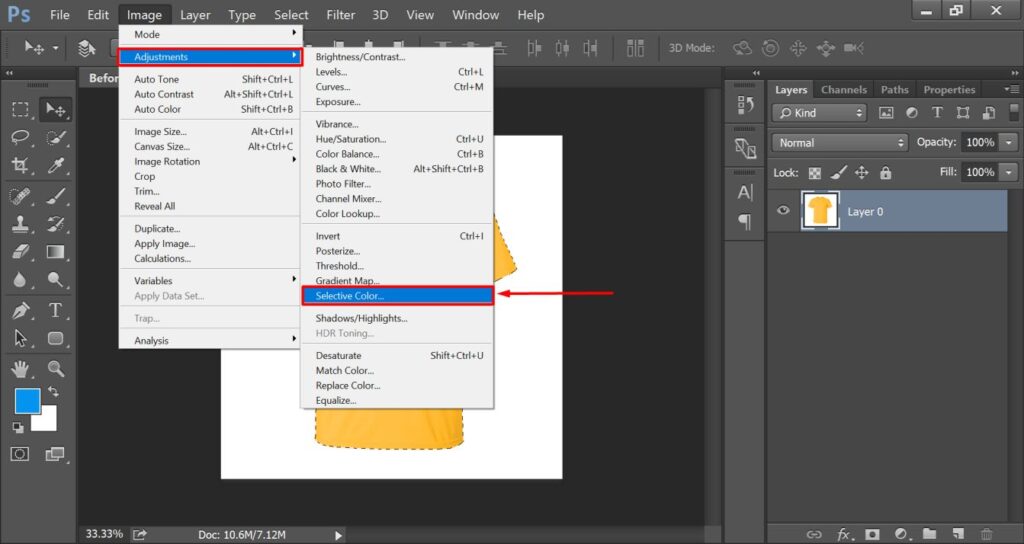
After that, you will get an interface like this one.
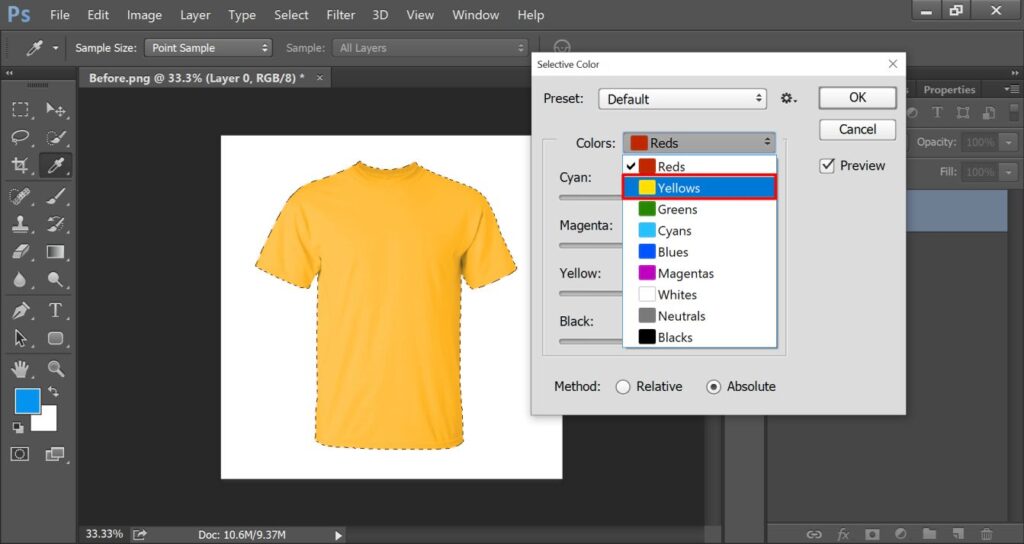
You have to pick the color that you want to make corrections on. For this image, we are going to select the yellow color. You have to change those sliders to get your object in different colors.
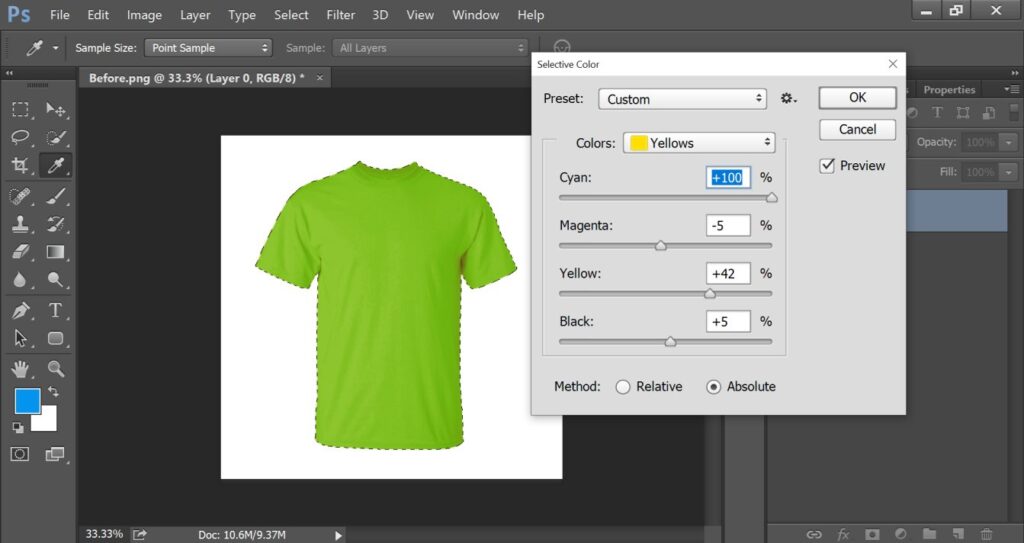
With a few clicks, you can change the color of your photo. When you are okay with the Photo color correction, you have to press the enter key to apply the changes.
Here’s the final result.
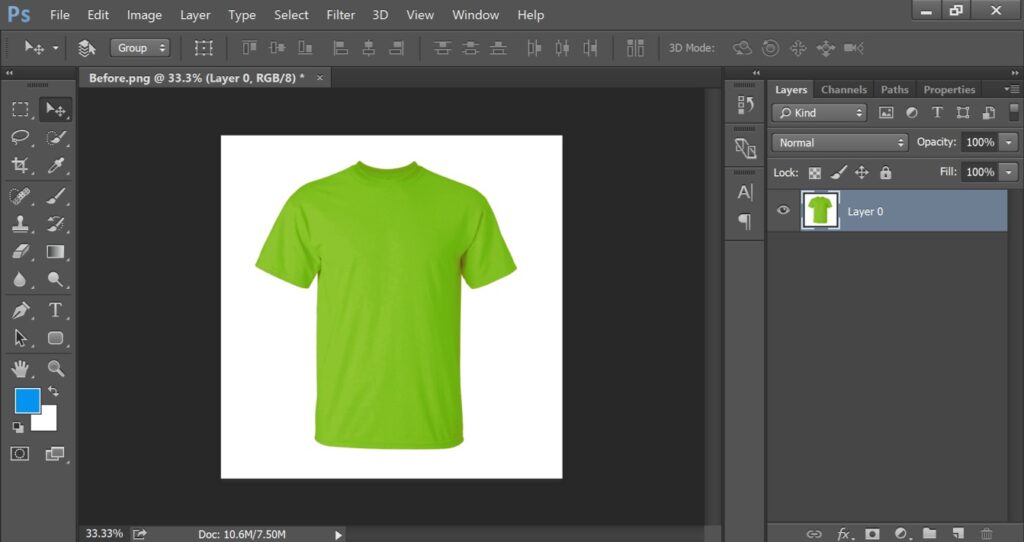
Go to the file option from the top to save your image. In that way, you can do Image Color Correction in Photoshop. Here are some bonus tips for you to enhance your color correction methods.
3 Golden Tips
- Make Sure that you have selected the object properly. Any portion of the background should be avoided.
- Use the pen tool to select the object for photo color correction when you are working on a complex object.
- Copy the background layer to keep the reference while changing color in Photoshop to get before/after view.
3 Big Mistakes
- Do not apply the hue saturation layer directly on the entire image without making a selection.
- Do not place the hue saturation or adjustment layer at the top of the object’s layer.
- Do not change the layer opacity to adjust color density after making a color correction.
Why to Choose Clipping Way for Photo Color Correction Services?
Expertise and experience
At “Clipping Way,” we have a team of highly skilled professionals with 17+ years of experience in the Photo editing field. Our experts understand the best possible way to color correction. We can bring out the best in your images.
Quick turnaround
We value your time. We know that you need your images at the right time. We offer quick turnaround times without compromising on quality. We have a dedicated team of professional designers to deliver your image on time.
Affordability
“Clipping Way” offers high-quality color correction services at competitive pricing. We are making professional color correction accessible to all. Our image editing service price starts at $0.25 only.
Customer satisfaction
We prioritize customer satisfaction as the priority. Our dedicated customer support team is always ready to assist you and address any concerns you may have. You will get unlimited revisions and a 100% money-back guarantee.
Sum Up
At this point, you have learned where to get the Outsource Photo Color Correction Services. Also, we have shown you how to do Image color correction in Photoshop.
So, you should not be worried about the color-changing services anymore. Clipping Way is your one-stop solution for all Photo Editing Requirements.
Would you like to start with a free trial now? You just need to follow two simple steps. No credit card information is required. Let’s proceed now to start your journey with Clipping Way.
FAQ’s
How does photo color correction benefit businesses and e-commerce sites?
For businesses and eCommerce, product images are crucial to attract online buyers. Photo color correction services ensure that product images look consistent, professional, and highly appealing to potential customers.
What is the typical turnaround time for photo color correction services?
The turnaround time depends on your requirements. We have an urgent delivery system from 6 hours to 24 hours. Our regular delivery turnaround time is 24 hours to 72 hours.
Are color correction services the same as photo retouching?
No, color correction services are mainly focused on adjusting colors. Photo retouching involves a broader range of enhancements. So, they are not 100% similar.