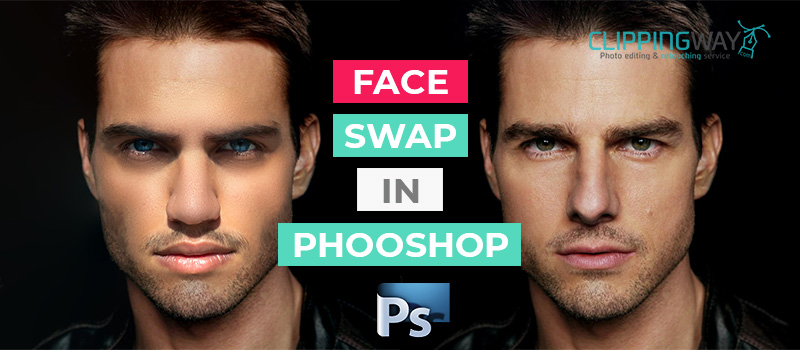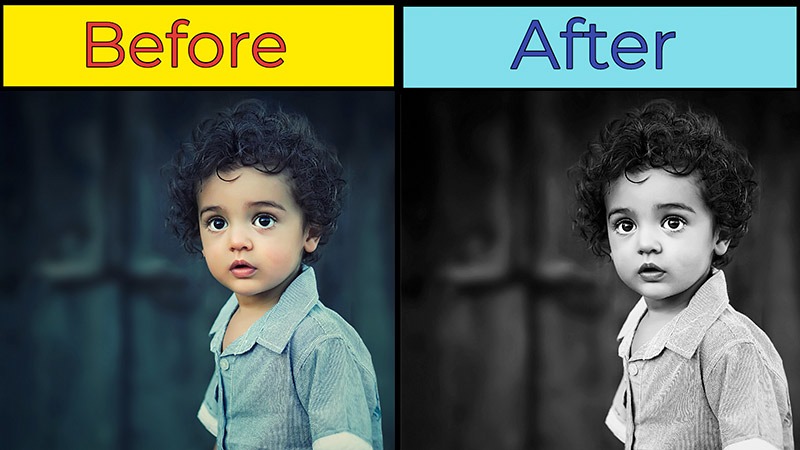Is gimp as good as Photoshop? If you like photography and graphics editing, you may be fond of photo editing software.
If you compare gimp to Photoshop, both are very good photo editors. Because of their similarity, people always want to compare those two programs and get the most appropriate one.
GIMP is free with a lot of what Photoshop has, while Photoshop costs a lot. You can use Photoshop Free Trial from Adobe. Let’s take a look at Gimp Vs Photoshop 2018 from different parts.
Adobe Photoshop is one of the main applications for photo editing and graphic designing in the market, but it has always been expensive. Adobe Photoshop is used for professional Photo Retouching Service.
Because of this, many people opt for the GIMP freeware application. It also offers expansion options for editing and manipulating photos. The two programs work in a similar way, but they also have their differences.
GIMP
GIMP is an ideal program to retouch, compose and edit images. Many small businesses use it to create logos or graphics for free. Some of their benefits have nothing to envy other commercial licenses. In fact, it has become an alternative to Photoshop in some cases.
The first version of the program was designed for GNU / Linux. Currently, there are also proprietary adaptations for Windows and Mac OS X.
This free software program supports most graphics files, such as jpg, gif, png, tiff etc. In addition, it has its own storage format, the XCF. It is able to import pdf files or SVG vector images.
Know More: How Much to Charge to Edit Photos in 2022
Photoshop
This software is designed to retouch photos, make extremely elaborate photomontages, create the graphical interface of his website, draw.
In short, with it, there is no limit (apart from his own creativity). It allows you to become familiar with photo editing and make quick and creative changes.
Automated options make it easy to edit images (artistic effects, thematic filters, guided edits, etc.). If you compare gimp vs Photoshop element, Photoshop has a creative palette (frames, collages, slideshows, etc.).
In addition, it offers a function of organizing photos, less extensive than that of Lightroom but sometimes sufficient. You can learn deeply about Adobe Photoshop from our another blog post.
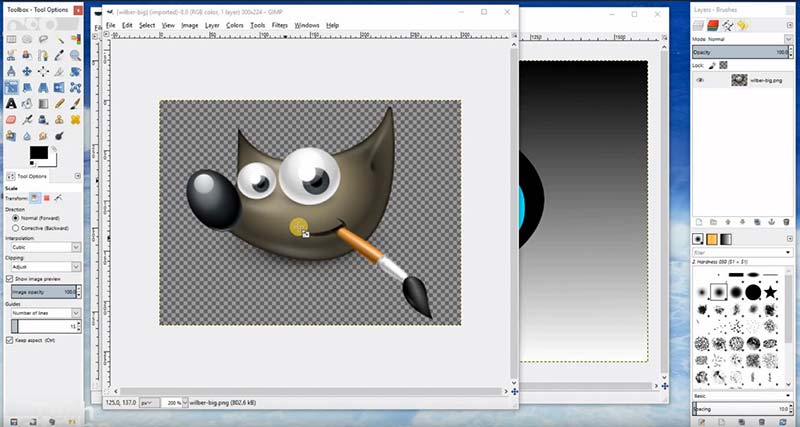
Why Work with GIMP?
The GIMP program is used for editing and manipulating images, very similar to Photoshop but with the difference of being a free software. The initials GIMP originally mean (General Image Manipulation Program).
This name changed in 1997 to (GNU Image Manipulation Program) to become an official part of the GNU project. GIMP is a program that serves for editing and manipulating images. It is currently published under the GPL (GNU General Public License).
It is also a multiplatform software because it can be used in several Operating Systems. The first version was developed for Unix systems, initially it was designed specifically for GNU / Linux, however there are currently fully functional versions for Windows and for Mac OS X.
This free license program is a good option for developers and graphic designers. And many say it is a good competition for the traditional Adobe Photoshop.
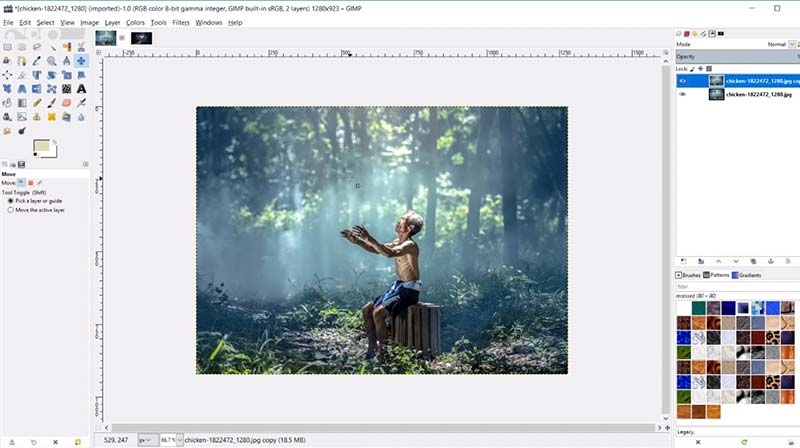
Process of graphics and digital photographs
GIMP includes the creation of graphics and logos: resizing and trimming photographs, changing colors, combining images using a layer paradigm, removing unwanted elements from images, and converting between different image formats. It can also be used to create simple animated images.
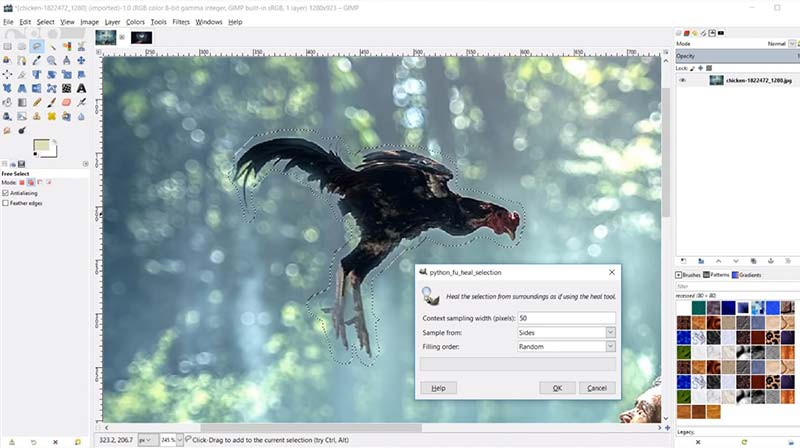
GIMP is also Known for being perhaps the first great free application for end users:
Previous works, such as GCC, the Linux kernel, etc. they were mainly tools for programmers for programmers.
GIMP is considered by some to be proof that the free software development process can create applications that non-specialized users can use productively; in this way, it opened the way to other projects such as KDE, GNOME, Mozilla Firefox, OpenOffice.org and other later applications.
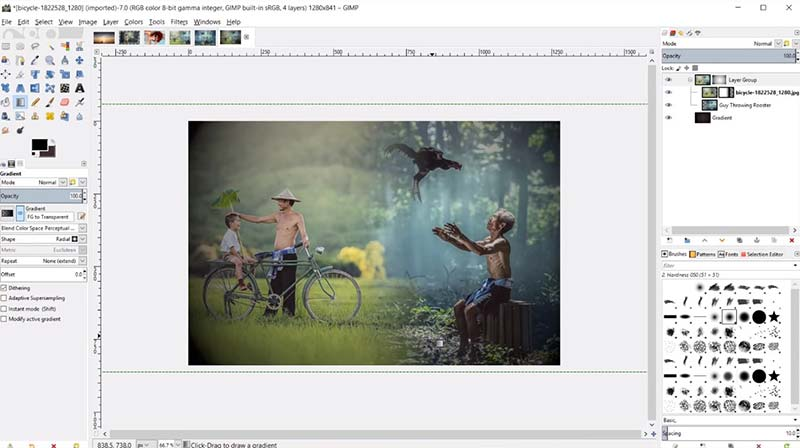
Interface
The GIMP interface has a lot of obvious variations. GIMP uses a much more free-form interface. This arrangement can take a little adjustment.
Panels that attach to each other, such as the tool options panel that is normally attached to the toolbar, can be separated and relocated. While you can do similar things in Photoshop, it’s much easier in Photoshop to restore the default layout.
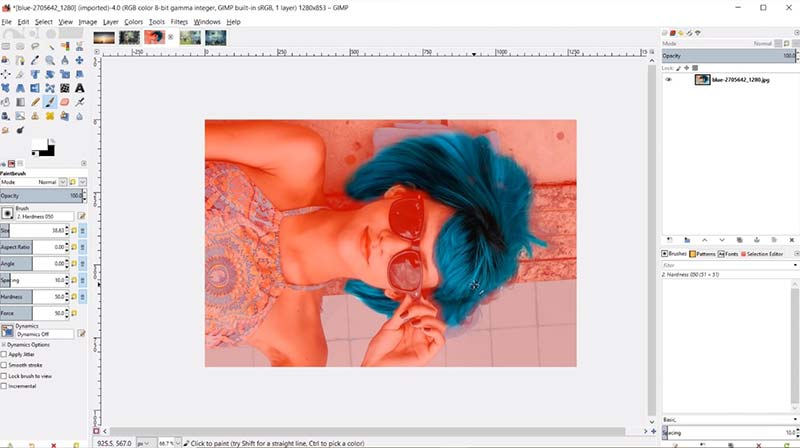
The Names of Tools
Some GIMP tool names differ from Photoshop. This difference can be slight, such as GIMP called “inverse” “reverse”, or it can be more extreme, such as the Photoshop tool that is called the “gradient tool Fusion” in GIMP.
Locations of Menu Items
One of the main differences between the two programs is the arrangement of menu functions. For example, in Photoshop, the “Hue / Saturation” function is found in “Edit” and “Settings”. In GIMP, this function is in “Color”.
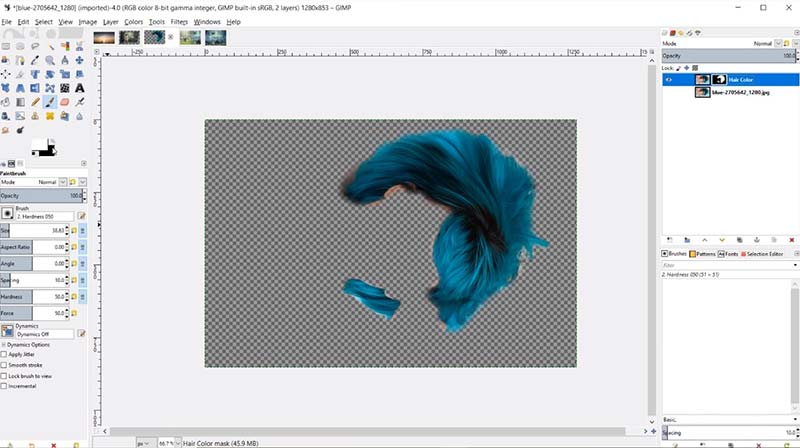
Different Functions
GIMP and Photoshop have some very unique functions that the other does not. For example, the GIMP has a convenient function called “Open as layers” that allows the user to quickly import the images or clip art into a document.
The latest versions of Photoshop can import 3D models directly into the program in which they can be painted and moved around.
Features
- GIMP was developed as a free alternative to Photoshop, but the latter still dominates the market in the printing and graphics industries.
- Besides the interactive use, GIMP allows the automation of many processes through macros. It includes a language called Scheme that can be used for this, there are other alternatives such as Perl, Python, Tcl and (experimentally) Ruby.
- In this way you can write scripts and plugins for GIMP that are used interactively or simple static images. GIMP uses GTK + as a library of graphic controls; in fact, GTK + was initially part of GIMP, in an attempt to replace the Motif commercial library, on which GIMP originally depended. GIMP and GTK + were designed for the X Window system running on Unix-like operating systems, but they have been imported into Windows, OS / 2, Mac OS X and SkyOS.
- The most updated version of GIMP is 2.2.10; the most important changes with respect to version 1.2 include a more polished interface and a greater separation between the user interface and the back-end.
- For the future, GIMP is planned to be based on a more general graphic library called GEGL, attacking in this way some fundamental design limitations that impede many improvements, such as native CMYK support.
Now That You Know What GIMP Is, Here Are Some Of The Most Striking Features And Tools In The Program
- It allows to select all kinds of shapes thanks to the selection tools (rectangular, spherical, magic wand, manual loop etc.
- Smart scissors
- It has all kinds of painting tools (brush, airbrush, brush, texture, filling.
- It is possible to modify the scale or inclination.
- Curing brush to rectify errors.
- It has tools of inclination, deformation, cloning in perspective and manipulation of texts.
- Filters to modify the appearance of photographs.
- Wide catalog of effects and image treatments.
- Let’s see a couple of examples of common uses:

Why Work with Adobe Photoshop?
Adobe Photoshop is today, the best editing software. The most professional and also the most complete for retouching images of the market.
It is ideal to edit any photograph, either because they send it to us and we have to process these photographs, or because we make them ourselves.
It is possible to find other free software programs for photo editing, but their possibilities are limited and do not have the great variety offered by Photoshop.
Retouching images with Photoshop is the best way to get a great result. If you are a design professional, you love photography or you are an amateur user, you are probably interested in knowing what are the main advantages offered by this program.
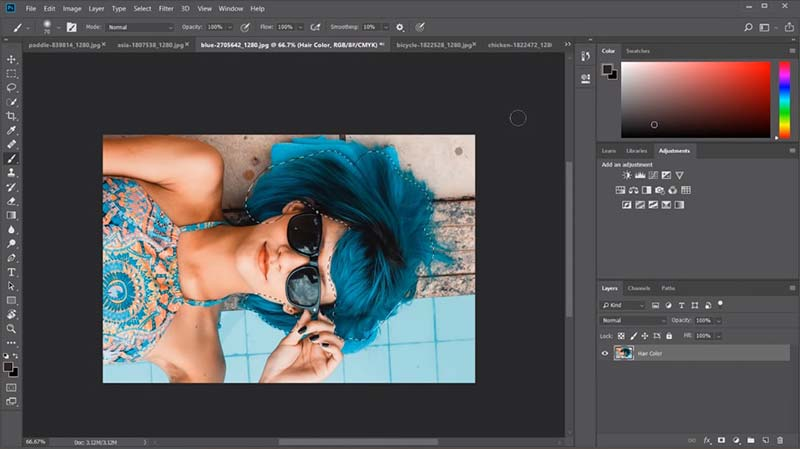
Compatibility
Photoshop is compatible with WINDOWS and MAC operating systems allowing greater functionality, so you can use it on any of these computers.
It is also important to know that you can process the photos you make with all the cameras on the market, being able to expand with the RAW extensions provided by the camera manufacturers.
Practicality
- Photoshop has a very well organized floating menu.
- Selection tools to manipulate objects in the work table.
- We can use zoom for better visualization.
- Clone stamp, to correct, change, etc.
- Automatic calibration of balances, color, levels.
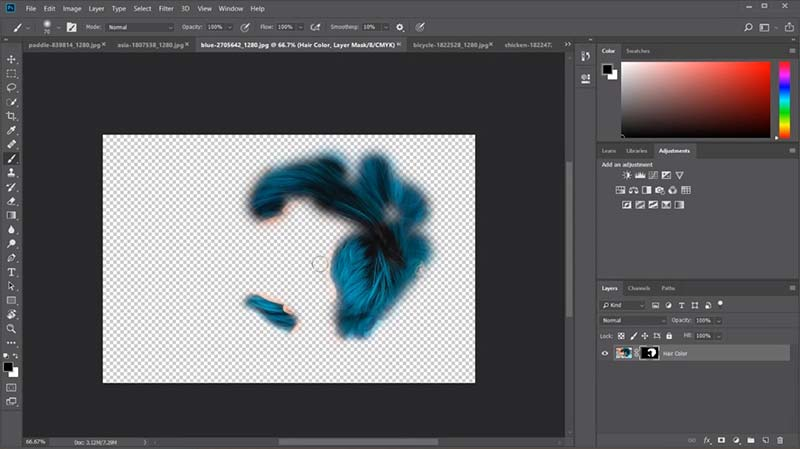
New Features Of The Creative Cloud Libraries
It allows us to find content much faster, in addition to importing color samples, greater paragraph and writing compatibility.
Do Not Just Do Photos, Do Something Amazing
Photoshop offers an entire set of skilled photography tools to convert your snapshots into works of art, in spite of whether or not you propose to create standard editions or total transformations. Adjust, trim, delete objects, retouch and repair recent images. Play with colors, effects and far additional to show the standard into one thing extraordinary.
Advanced Brushes
- Paint lines and sleek curves because of advanced brushes that job as quick as you’ll be able to imagine.
- These are some of the many benefits of Photoshop for this and much more is the ideal tool par excellence for image retouching.
GIMP vs Photoshop Feature Comparison
Which is better? Photoshop or Gimp? Some will say what better one or the other. This is like everything in computing: it depends on what you want. Both have virtues and defects related to licensing issues, functionalities, etc.
In principle, it is better to adapt to the possibilities of one and the other. One is not better than the other. The important thing is that with GIMP or Photoshop we feel comfortable and if we know how to handle both, much better.
| GIMP | Adobe Photoshop | |
| Price | GIMP runs perfectly in Linux and it is software free and open source. The open source GIMP program is completely free to install and use. But there are much fewer plug-ins here than for Photoshop, and technical support is only provided by volunteers on the forums. | Photoshop is very expensive (although very good too). Photoshop is a professional tool that has a professional level price. Earlier versions of Photoshop cost hundreds of dollars. New versions of Adobe are distributed through Creative Cloud with a monthly fee. |
| Hardware requirements | GIMP is lighter and does not require so many storage resources is not your problem. | Photoshop storage requirements can be excessive. |
| Platform compatibility | Most designers use the Windows or Mac operating system, and can use GIMP which is cross-platform. | In contrast, to use Photoshop is only available on Windows and Mac. For others who use other platforms like Linux where I include myself (I love the open source philosophy), we can not run Photoshop directly (a virtual machine would be necessary which can give a lot of headaches, so it is not an advisable solution). |
| Function set | Many of the features of Photoshop are not used by most of its users, or are used very rarely and it turns out that you are paying for something you do not use. | GIMP has all the basic features but not pro as Photoshop. |
| Ease of use | with Photoshop many tasks are easier to achieve. | With GIMP a steep learning curve is necessary. |
| Interface | The GIMP interface has a lot of obvious variations. GIMP uses a much freer interface, where panels (dialogs) float separately. This arrangement may take a bit of adjustment. | In Photoshop, it’s much easier in Photoshop to restore the default layout. |
| Tool names | Some GIMP tool names differ in Photoshop. In GIMP a tool is called “Blend”. | This difference can be slight, like the tool “Gradient” in Photoshop is Blend” in GIMP. |
| Placements menu item | In Photoshop, the HUE and Saturation function is under “Edit” and “Settings”. | In GIMP, this function is under “Color”. |
| Community | It is less popular and thus supported. | The Photoshop community is undoubtedly larger. |
| Users | An ordinary user is enough of what is in Gimp. | Of course, if you are a professional, then you most likely need Photoshop. |
| Tools | Photoshop has more tools, there are basic tools, such as levels, curves and masks and brushes. | The same as in the gimp, but not professional enough. |
| RAW Support | In GIMP, photos will first have to be converted to JPEG. Also, Gimp does not work in 16-bit color mode, which can cause some difficulties for its professional use. | Photographers, it is important to be able to edit images in RAW format, as it contains much more information. This feature is supported by Photoshop. |
Gimp vs Adobe Photoshop: Photo Editing Functions
Photoshop comes with a lot of great photos editing and graphics features and is well received by photo editing professionals and amateurs. We can say that Photoshop is the most powerful photo editing software in the world until today.
Usually, people will only have to use a small part of the editing functions to achieve great photographic effects. On the contrary, the GIMP has fewer image editing functions.
And if you want to print the edited photos directly, then you may find the GIMP a nuisance, as it is not compatible with CMYK + for printed publications. Another disadvantage of GIMP is its management of sources. Compared to Photoshop, font handling in the GIMP is difficult to use and the effects are not good enough.
Difference Between Gimp and Photoshop: The User Interface
Everyone likes and easy to use software so you do not need to spend time learning how to use it. In terms of user interface, both Photoshop and GIMP are a bit difficult for the photo of the novice edition because of the powerful features. For the interface, Photoshop is much more beautiful and looks more professional.
An Ultimate Matter About Gimp vs Photoshop: Support
Since GIMP is free and does not have a central support team. If you would like to ask some questions and find some solutions, it is more likely to do so in a forum. On the other hand, Adobe’s support is expensive, but it has greater availability.

Main Differences Between GIMP and Photoshop
- Gimp is open source. That means that you are free to view your code and make some modifications if you wish. Photoshop, of course, does not let you do that! If you are good at computer programming, you can add some plugins for GIMP to do it better.
- GIMP 2.6 supports 8-bit color – Photoshop CS4 supports up to 32 bits. So Photoshop can help to remain the best image quality.
- Some of the effects such as “blur” simply do not have the same rank in Gimp that they have in Photoshop.
What should you consider when using an image editing program?
When editing a photo, it is important that you be clear about what you want from the appropriate starting material. Would you like to present your pictures (photo) more expressively?
So, it is advisable to simply adjust the contrast, brightness, and alignment of the image. Do you want to preserve your image, while presenting it more expressively? So, insert effects: focus on the most important points of your photo with an image editing program.
For example, with the image editing program, you can give a sharp look to your images by introducing a reflection of light at the right place on the eyes in the photo or you can color the iris.
Do not set a limit to your imagination of editing photos. Of course, you need a little practice; Moreover, What works without ambition?
Why should it be different in an image editing program? So you must never lose heart when you have not managed to create a table in the form of a photo in minutes.
You can use a photo editing software for commercial purposes?
Yes, even in the business world, it’s important to edit your photos. There have a lot of well-known photo retouching service provider like Clipping Way around world.
As a professional clipping path service / image editing company, they also use photo editing programs like GIMP, Photoshop or others like Lightroom.
Without digital image editing, many posters and billboards would only be half-appealing. Here, photo processing software helps make entertainment products more tempting.
Each of you is confronted daily by the effects of these photos, these photos achieve their effect only because intelligent programmers have realized grandiose ideas on photo editing programs.

What exactly can an image processing software do?
You should rather ask: What photo software cannot do? Just as a defect can be corrected with just a little bit of know-how.
You can have an image of nature and a particular tree fascinates you, should you leave it in the shade? Take your picture, even if there are many disadvantages; “Too bright, too dark, or there is no good light”.
At home, on the PC, you can make a spell that your favorite tree appears brighter, darker or completely green, thanks to image editing programs.
Do you like to photograph when you are among people; such as on operating festivals, or at play night in the living room, or in an intimate dinner with friends?
Conclusion
Photoshop is much better than Gimp in many ways. However, GIMP is free! If you like professional photo editing service, it is better to use Photoshop, although it costs a lot.
However, if you do not want to spend so much money on photo editing, you can take GIMP as an alternative as it is also powerful.
In the end, Gimp is primarily a software designed for the regulars of image editing. These will undoubtedly be delighted by this software that does not lack assets.
On the other hand- for beginners, Photoshop may be a little more complicated (the time for them to become familiar with concepts such as layers, masks, blending mode, curves, etc.).
That’s all!!