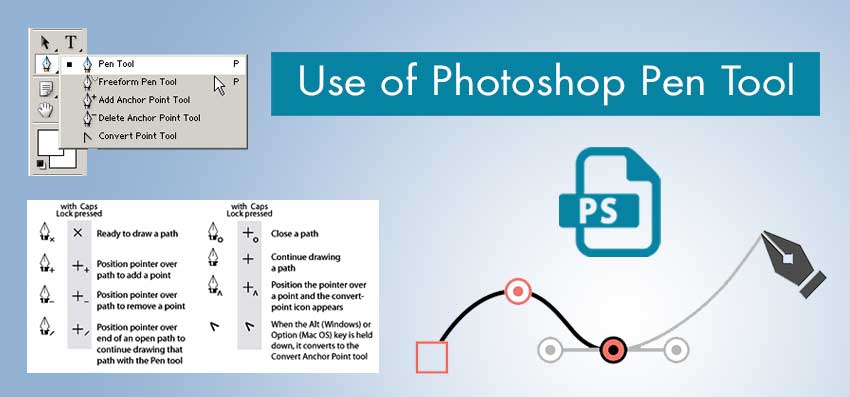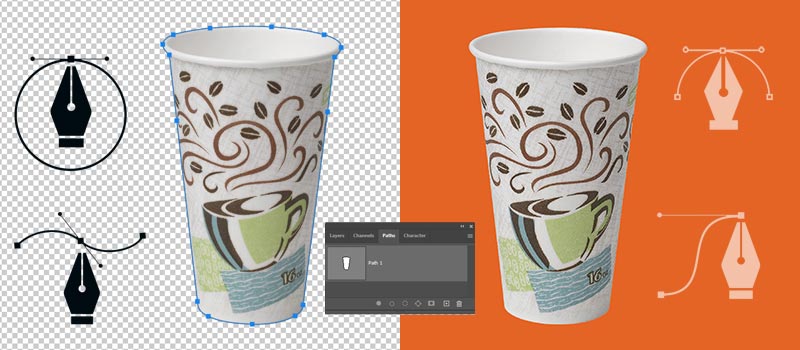In the graphics designing industry, Adobe Photoshop and Adobe Illustrator are the two most popular and most used Photo Editing Software.
If you are new to photo editing, it could be confusing for you to choose the right one according to your image enhancement requirements. On this note, this article is going to provide you with the solution here.
Through this article, we are going to share the differences between Photoshop vs Illustrator. Also, it will assist you in deciding which one will be the best choice for enhancing your photography.
Alongside this, we are going to inform you in detail about Photoshop and which software is used for Professional Image Editing Services.
What is Adobe Photoshop?
Adobe Photoshop is a Photo Editing Software developed for editing raster graphics. As this is a raster-based image editing platform, it creates images based on images.
This application is used for professional image enhancement. This application is used for professional Clipping Path Services.
Using Adobe Photoshop, you can make any sort of adjustments to the images such as background removal, image color change, brightness and contrast adjustment, object selection, image resizing, etc.
Also, it supports almost all common image formats. You can change the image format according to your requirements.
What is Adobe Illustrator?
To use Illustrator is developed as a vector-based image editing platform. This is the best application for graphics designing works like logo creation and other vector art creation.
The best part about vector-based images is they don’t lose their resolution when you zoom in or change the image dimension.
Therefore, it gives graphics designers more flexibility in vector art creation, adjusting shapes, and creating lines and art within images.
Most importantly, there is nothing to worry about losing resolution after changing image sizes. This application is also used for business card designing, banner designing, and poster creation.
Similarities Between Photoshop and Adobe Illustrator
As both of those applications are developed for enhancing images according to the requirements, there are some key similarities between those images editing software.
Here you go.
User Interface
You might be aware of the facts about Adobe Illustrator vs Photoshop being published by Adobe Inc. Therefore, their user interfaces have lots of similarities.
In fact, all products of Adobe Inc. have a bit similar interface. If you have ever used any of those programs, it will be easier for you to adapt to the other software. Also, both of those applications use Adobe Bridge for their image file processing.
Image Layers
Have you ever worked with image layers to isolate different elements of an image? You will find layers in both Adobe Photoshop and Adobe Illustrator.
That makes the image editing process more organized and convenient for the users. If you are working with several subjects, you can keep different elements in their specific layer.
The Pen Tool
The pen tool is a common tool between Photoshop vs Adobe Illustrator. Therefore, you can create paths using both of those image editing platforms. Also, you can work on creating different shapes and vector lines using this tool. However, there are some differences in the procedure.
The Clone Stamp Tool
You can find the clone stamp tool in both Illustrator and Photoshop. Using that tool, graphic designers can copy and replace any area within the image to remove imperfections.
This tool is used for image retouching. You can use this tool for enhancement in product photography, portrait photography, and real estate photography.
Main Differences Between Photoshop and Adobe Illustrator
Both of those two image editing software serve different image enhancement requirements. Therefore, there are some major differences between those software. Let me share the differences between Photoshop and Adobe Illustrator.
Raster-Based Program & Vector-Based Program
The main difference between Adobe Photoshop and Adobe Illustrator is the raster-based image editing program and vector-based graphics editor.
Photoshop is developed for pixel-based image editing. Adobe Illustrator is designed for creating vector-based graphics. So, different tools have their own specific image editing purpose.
Raster Image Editing
For raster image editing, Adobe Photoshop will be a better choice as it is a dedicated image enhancement software.
It comes with all the necessary tools required for image adjustment such as adjustment layer, hue and saturation control, brightness and contrast control, and changing color tone. But Adobe Illustrator doesn’t offer such comprehensive image adjustment features.
Image Creation
Would you like to create a vector-based image from scratch? On that note, you should go for Adobe Illustrator. It comes with a vast feature of vector image creation.
But you won’t get those features in Adobe Photoshop. From that perspective, Adobe Illustrator will be a better choice for vector image creation from scratch.
Raw Image Processing
After capturing raw images, we need to make some adjustments to the image through image post-processing. Adobe Photoshop has all the required features for professional image post-production.
But those features are missing in Adobe Illustrator. Therefore, we cannot use Adobe Illustrator for Raw image processing.
Logo Creation
You can create a logo using both Adobe Photoshop and Adobe Illustrator. However, professional logo designers use Adobe Illustrator for creating logos.
Also, SVG or Scalable Vector Graphic is the most preferred format for professional logos. Illustrator is a more convenient choice for that type of logo file format.
Adobe Photoshop’s Tools & Interface
Adobe Photoshop has a simple and easy-to-understand interface. This is convenient for beginner graphics editors also. This is the tool panel of Adobe Photoshop.
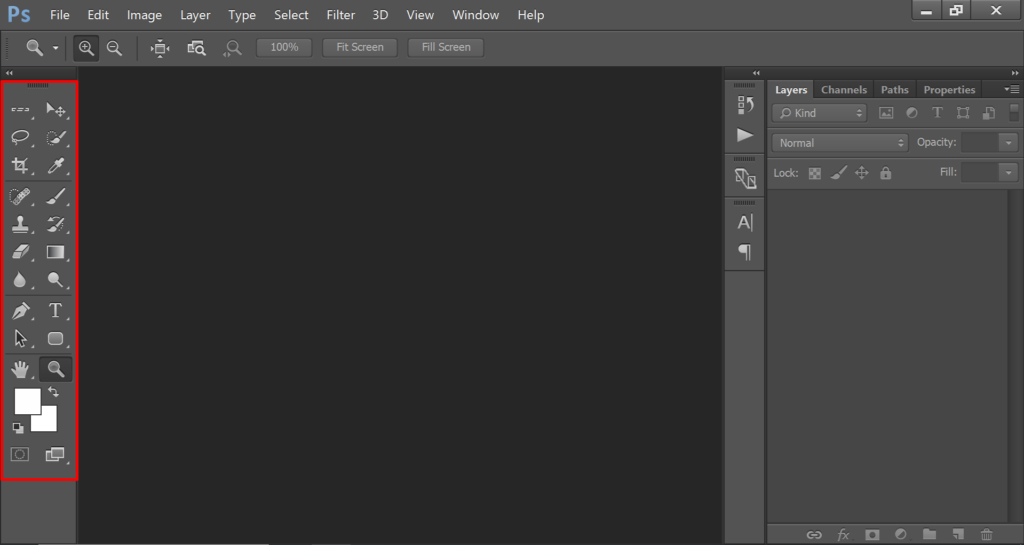
Using those tools, you can do almost everything that you require for image enhancement. Some other adjustment tools are also available at the top. At the bottom of the right side, you can find the layer panel. Here you go.
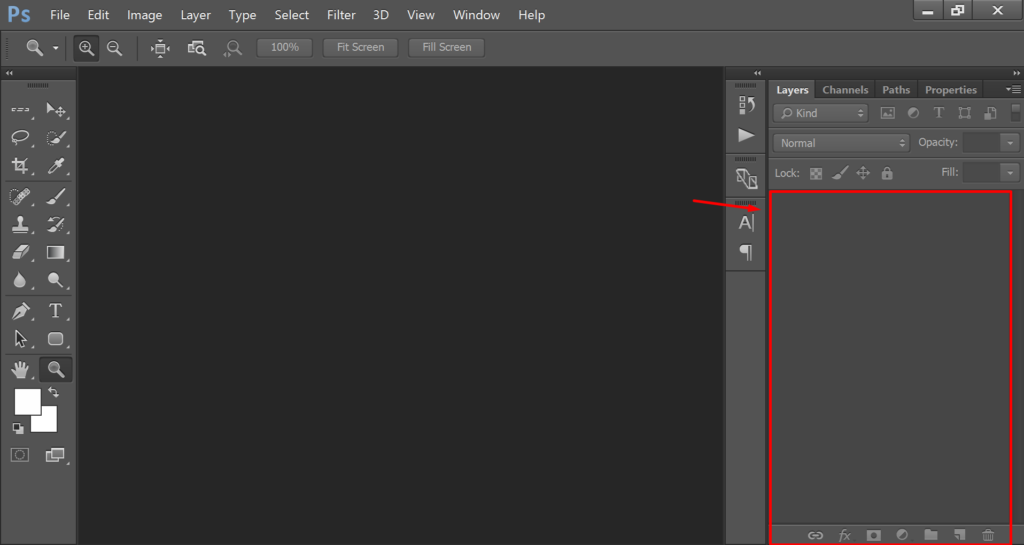
If you are making several adjustments to an image, then you can use multiple layers to edit them specifically, Also, it assists designers to keep their image editing non-destructive.
From the layer panel, you will also get features like pat, channel, and image properties. Overall, this is a complete package for editing pixel-based images.
Adobe Illustrator’s Tools & Interface
As we have mentioned earlier, Photoshop and Illustrator both are developed by the similar Adobe Inc. That’s why their interfaces are almost similar. Here are the tools and interface of Adobe Illustrator.
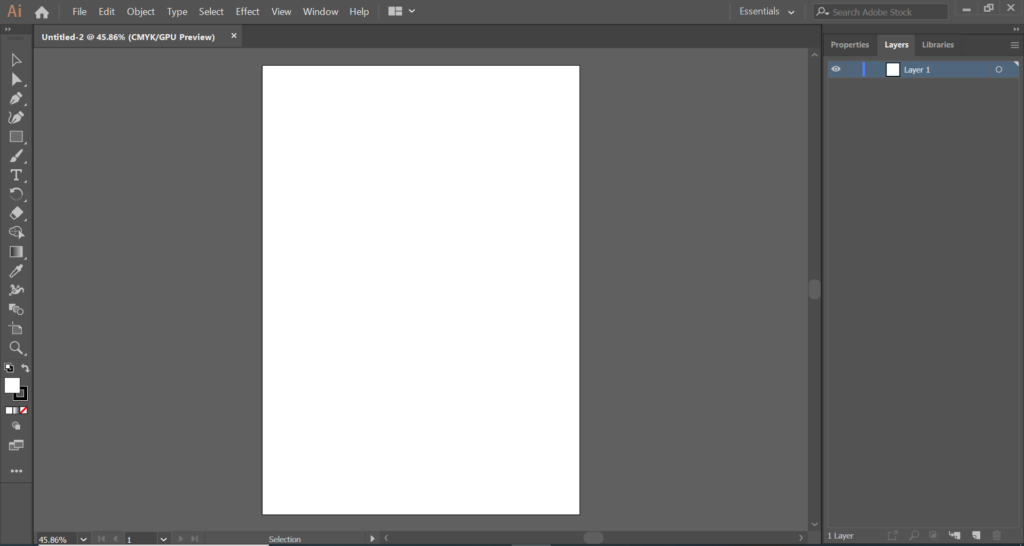
As you can see some tools are similar to Photoshop. But they are specifically designed for making vector graphics creation tasks. Vector graphics are all about computer-generated mathematical formulas.
That’s why it has a high resolution compared to the raster images. Based on that, Adobe Illustrator is a bit more complex compared to the Photoshop.
As a beginner, you might struggle a bit to cope with the image creation process in Adobe Illustrator. However, things will get easier once you get used to that vector graphics editor.
If you don’t want to spend your time on image editing, you can choose Outsourcing Image Editing Services to take care of your image post-processing task professionals.
Photoshop Vs. Adobe Illustrator: Which One Is The Best To Use?
At this point, you might be wondering about which one to use between Adobe Photoshop and Adobe Illustrator. Both Image editing software are best from their own different perspectives. Let me elaborate a bit for easy understanding.
If you are a graphic designer involved with logo designing, creative art, info-graphic, banners, and business card designing, you should choose Adobe Illustrator for your task. It will make your day-to-day vector graphics art more accurate and more convenient.
Using Illustrator, you will be able to create more accurate vector lines with the highest resolution. On the other hand, Adobe Photoshop will be the best choice for pixel-based raster image editing.
If you are going to edit your product photographs, portrait photographs, real estate photography, car images, food photography, or jewelry image editing, Adobe Photoshop will be the go-to option for you. You can do all sorts of raster image post-processing tasks using Photoshop.
When to Use Adobe Photoshop?
If you are dealing with raster image enhancement for using images online or product advertising, you should use Adobe Photoshop for that purpose. It will provide you with the best result with perfect image post-production results for improving existing images.
If you don’t have the skill or time to do it yourself, you can ask for a professional editor’s help by outsourcing Image Editing Services to Clipping Way.
When to Use Adobe Illustrator?
When you are dealing with vector graphics and art creation, you can rely on Adobe Illustrator to get the most perfect result for your image creation.
You should use the vector-based image editing application in creating images for printing purposes.
Also, you should use Adobe Illustrator when you are willing to get high-resolution images for bigger image sizes. It will keep the image quality the same even after zooming in several times.
Final Note
Mainly, Adobe Photoshop is a raster-based image editing platform. Illustrator is a comprehensive digital design tool suitable for vector graphics.
When it comes to choosing the best one from those two popular image editing software, you need to pick the suitable one based on your image types. Hopefully, you have got a crystal clear clarification of your all queries related to Photoshop Vs. Adobe Illustrator.
If you are searching for the best quality professional Photoshop Image Editing Services, you can rely on Clipping Way without any hesitation as we are recommended by top-rated Professional Photographers in the USA, UK, and other European countries.
FAQ’s
Why is Adobe Photoshop different from Illustrator?
Photoshop is mainly used for image editing and manipulating photos. On the other hand, Adobe Illustrator is great for creating vector graphics like logos and illustrations.
How do Photoshop and Illustrator differ in their primary functions?
Photoshop focuses on raster-based editing (pixels). But Adobe Illustrator specializes in vector-based graphics using mathematical formulae for accurate shapes.
What is the key purpose of using Photoshop over Illustrator?
If you want to work on photos, retouch images, or do digital painting, Photoshop is the way to go as it is a powerful image editing tool.
When do designers choose Illustrator instead of Photoshop?
Illustrator is the choice for creating scalable graphics like logos, icons, or any design that needs to be resized without losing quality.
Are there specific file types that Photoshop and Illustrator handle differently?
Yes, Photoshop works well with raster file formats like JPEG, and PNG. On the other hand, Adobe Illustrator is best for vector formats such as SVG and AI.
Which software is better for editing product photography Photoshop and Illustrator?
Product Photography is more suitable for Photoshop because of its extensive range of brushes, blending options, and layer-based editing.
Can Photoshop and Illustrator be used together in a design process?
Both programs complement each other. So, you can create graphics in Illustrator and import them into Photoshop for further editing. You can also use elements from both in a single project.