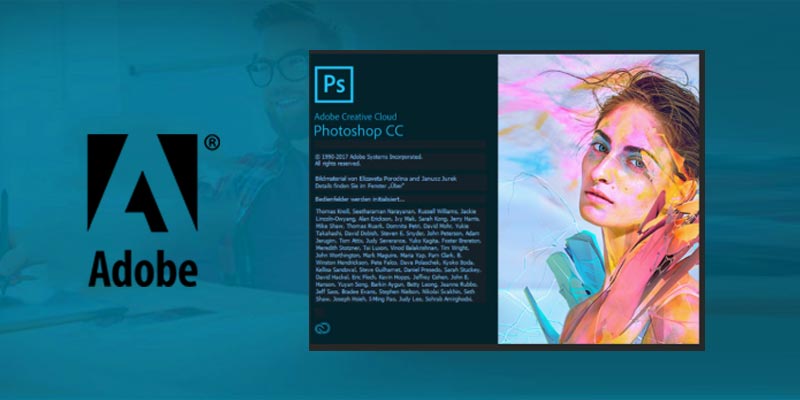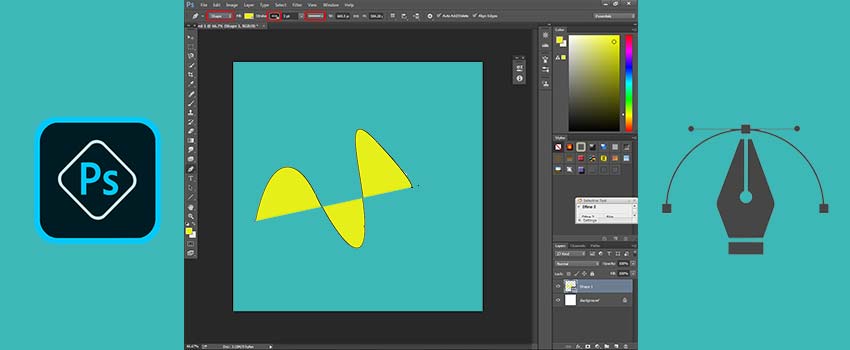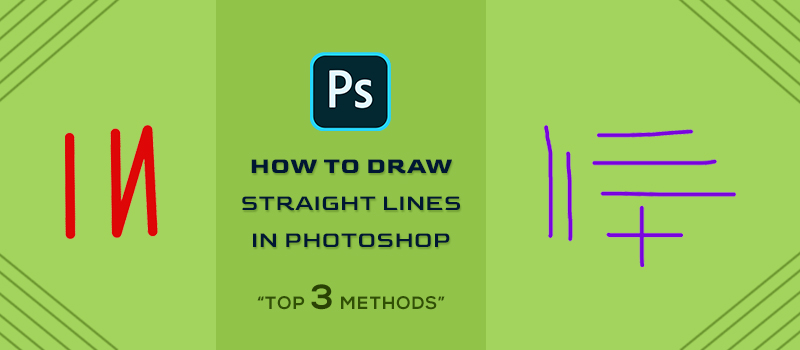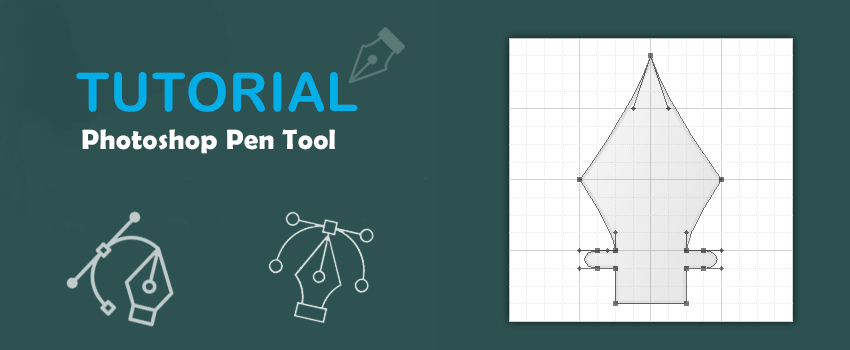Having more than 200 million users, Photoshop has become one of the most popular photo editing applications in the world.
According to the survey, 8 out of 10 professional editors use Photoshop to Outsource Photo Editing Service.
Photoshop CC and CS6 are two popular versions of Photoshop. People often get confused about choosing the best version between Photoshop CC and Photoshop cs6.
Do you also want to know which one will be better for you?
Through this article, we will reveal differences between Photoshop CC vs. CS6. Also, you are going to find out which one is the best for which features.
Here’s the comparison between Photoshop CC vs. CS6.
Photoshop cc vs Cs6
First of all, I would like to start with the differences between Photoshop CC vs CS6. Then you will be able to decide which one will be the best version of Photoshop for you. So, let’s start and decide what version to choose.
Tools in Photoshop cc vs Cs6
To pick the best version of Photoshop, you have to know about tools in Photoshop CC vs CS6. Then, it will clear your confusion about the best version of Photoshop.
Focus mask
The focus mask is a newly introduced selection tool available in Photoshop CS6. While photo-editing we have to select a particular portion of an image to apply changes to that area. This is an easy selection tool to select the focus area of an image.
This focus mask tool makes Photoshop CC a bit more convenient compared to Photoshop CS6. This tool will be convenient for you if you are involved with a Photoshop image retouching service.
Photoshop CC and CS6 also have some convenient selection tools like the quick selection tool, the pen tool, the Quick Selection tool, and the lasso tool. If you want to be more precise about your selection, you can use these tools.
Additional motion blurs
Photoshop CC vs CS6 both versions of Photoshop want to provide their users a great experience with exciting new features. From that thinking, Photoshop CC brings additional Motion Blurs features in that version. By applying the motion blurs option, You can add blur to your photos with one touch.
Do you love to use the blur effect? Then, you are going to love this feature. It will make your photo editing experience more exciting. Based on the additional motion blur feature Photoshop CC wins the comparison of Photoshop CC vs CS6.
Smart sharpen
Are you feeling concerned about the sharpening of your image? Photoshop CC can be the solution for you with its Smart Sharpen feature. Sharpening is important for image retouching services including E-commerce Product Photo Editing. If you are a beginner, you can use the smart sharpen option to sharpen your images with ease.
Photoshop cs6 also has some tools for sharpening an image. To design advanced photoshop editing, professional photo editors use those tools. Adobe Photoshop CC is the better option for beginner photo editors to reduce noises and make the image sharp.
Better up sampling
Different versions of Photoshop offer lots of photo editing resources for designers. “Better upsampling” is one of those essential features. Designers often have to deal with different sizes of pictures.
Better up sampling assists the designers to change the image size without losing any quality. You need to know that Photoshop CC provides better upsampling features.
If you are selling products online on different platforms, you may have to use different sizes of images. What version to choose for that? You should choose Adobe Photoshop CC between Adobe Photoshop CC vs CS6.
Multi-path and shape selection
Do you have to select different shapes while photo editing? Photoshop is the best option for creating multiple parts and shape selection. Which version of Photoshop is the best for that? Photoshop CC vs CS6, both versions of photoshop are convenient for that.
Using the pen tool, you can create multipath and select objects of any shape.
Improvements to content aware technology
The content-aware Technology creates a difference between the two Adobe Photoshop CC vs CS6. Both are improving their content-aware features in their own way.
Do you know about the content of our Technology? It allows designers to fill and replace a specific portion of a picture based on the sample around the portion.
Suppose, You have got a disturbing element on the background of your image. Using content-aware Technology you can remove the unwanted element and replace the area with the background color. In that case, PhotoShop cs6 brings more improvements to their content-aware technology.
User interface
There is no major difference between the two when it comes to the user interface. Designers have different opinions and feedback about the photoshop user interface. Some designers love the user interface of Photoshop CC. On the other hand, some designers prefer the Photoshop CS6 user interface.
Photoshop CC has a simple user interface. This version of Photoshop is convenient for beginners. Photoshop CS6 user interface is a bit more complex compared to Photoshop CC.
Photoshop cc vs Cs6: Which is Best Between The Two in 2024?
At this point, we have discussed some comparisons and reviews for Photoshop CC vs CS6. To come to the ultimate conclusion, you need to know about Photoshop CC and CS6 in detail.
Let’s know about it and decide which is the best between the two in 2021.
Photoshop cc vs Cs6 Details
The Photoshop CC (Version 14.0) Was first released on June 18, 2013. The photoshop cs6 was first released in May 2012. So, the Photoshop CC is the newer version of Photoshop.
Though, there is not much difference between the interface and photo editing resources for designers. We can say that Photoshop is one of the best Photo Restoration Software in 2021.
Do you want to use Adobe Creative Cloud Storage? Then, Photoshop CC will be a better option for you. Photoshop CC allows its users to upload, download and share files from Adobe Cloud Storage conveniently. Most beginner designers don’t know about the limit of Cloud storage that Adobe provides.
Let me inform you that Adobe cloud provides 20GB of storage. Along with the images, you can also save your optimized brush, features, and settings. This is a helpful option, isn’t it?
But, what about Photoshop CS6? Are you also thinking of the same question? Let me give you the answer.
Photoshop CS 6 Also has some exciting features. You can enjoy two types of interfaces in Photoshop CS6. You can change the color of the interface by pressing “SHIFT + F1” and “SHIFT + F2”. Tilt, shift, iris, and field blur galleries are improved in Photoshop CS6.
Another super exciting feature of Photoshop CS6 is its Perspective Crop Tool. Using that feature, you can crop an image precisely from any angle. It will be a helpful option for E-commerce Product Photo Editing and Resizing.
Would you like to get a comparison table of Photoshop CS6 and Photoshop CC? It will give you a better view of the difference between the two Photoshop CC and CS6.
Here you go.
Photoshop Cs6 vs Photoshop cc Comparison table
Purpose
Photoshop CS6: Photoshop CS6 was released for basic Photo Editing. It was released back in 2012.
Photoshop CC: Photoshop cc was released for Advanced Photo Editing including high-end image retouching. This is the newer version of photoshop.
Versions
Photoshop CS6: The full form of Photoshop CS is Photoshop Creative Suite. The latest version of the Creative suite series is Photoshop CS6.
Photoshop CC: The full form of Photoshop CC is Photoshop Creative Cloud. The latest version of Photoshop CC is Photoshop 2021.
Price
Photoshop CS6: The price of Photoshop CS 6 was $699
Photoshop CC: You have to pay $20.99 monthly to purchase Photoshop CC.
Availability
Photoshop CS6: In 2021, The photoshop cs6 version is not available on the Adobe website. If the software was installed before, it can be used. The Cracked version of Photoshop CS 6 is available.
Photoshop CC: The Photoshop CC is currently available on adobe’s website. Designers are using this software for professional photo editing services.
Facilities
Photoshop CS6: The Photoshop CS6 has more than enough facilities for basic photo editing. This is the best option for beginner designers. It has a user-friendly interface. You can perform Clipping path, Color Correction, Retouching
Photoshop CC: Photoshop CC is the best option for professional photo editing and advanced designers. You can perform Clipping Path Services, photo restoration, Ghost Mannequin, Color Correction, Raster to Vector Conversion.
It also has AI technology for precise automatic selection. Overall, It provides more facilities compared to Photoshop CS6.
What’s your opinion on the comparison table? You can share your thoughts in the comment box. Now, let’s know about the advantages and disadvantages of using Photoshop CC.
Photoshop cc vs Cs6 – Which is Best for You?
Now, we have come to the ultimate question. Photoshop CC vs CS6- which one is the best for you? Well, it depends on your requirements. If you are going to use Photoshop for Basic Photo Editing, then you can use Photoshop CS6.
For experienced designers, Photoshop CC will be the best option. Also, Photoshop CC is the best option for RAW image editing. Overall, Photoshop CC is the overall best.
Final Thoughts
Now, you are just at the end of the article about Photoshop CC vs CS6. You have read the comparison and review for Photoshop CC vs CS6. Hopefully, you have decided which one will be the best option for you.
If you want to use Photoshop in the long run, you should go for Photoshop CC. It is still bringing updates and improvements to provide an even more excellent image editing experience. Do you have lots of images to edit?
You can contact Clipping Way to get Photoshop Service. Keep in touch with us to get regular updates. Wish you all the very best.