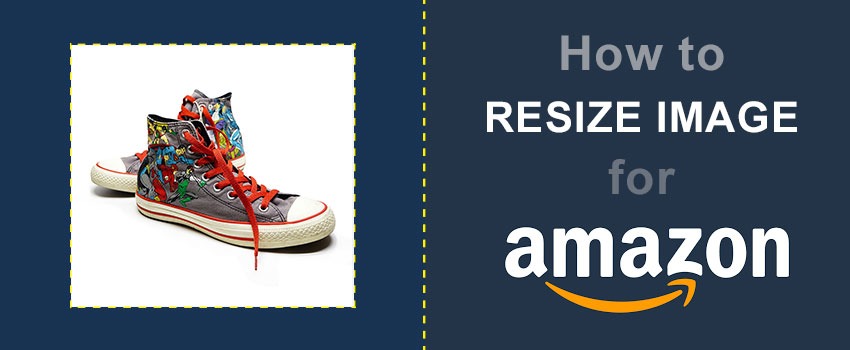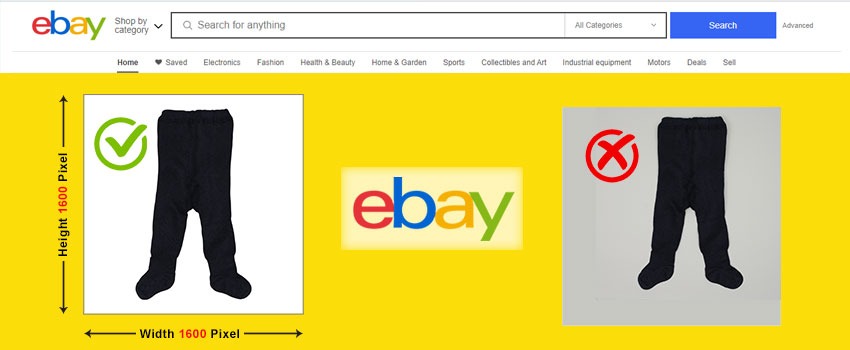Table Of Contents
89% of the online buyers in the United States prefer to buy products from Amazon rather than other Ecommerce platforms. This stat reflects the popularity of Amazon.
Amazon is not only popular in the USA, but also it is the leading Ecommerce website across the world. Nearly 2.5 million sellers are active on Amazon.
Undoubtedly, competitions are also high among those sellers. Are you also involved with product selling on Amazon? Hopefully, you will be able to generate more revenue after reading this article.
Through this article, I am going to inform you about Amazon product image requirements. You will learn how to optimize product images for amazon.
Besides, you will know about Product Photography tips including 9 best practices for your Amazon Product Images. It will assist you in Ecommerce Product Image Editing.
It seems that you are getting excited to know about those valuable guidelines. Can’t wait anymore?
Let’s get started.
7 Tips to Optimize Amazon Product Images and Generate More Revenue
Let me start with the 7 best tips to amazon image requirements for product product images. It will be helpful for you to showcase high-quality product images.
1. Follow The Technical Amazon Image Requirements
First things first, the most important tip for optimizing your Amazon product images is to follow the technical Amazon image requirements.
Amazon has set some mandatory rules that you cannot deny while uploading your images on their listing. Otherwise, you might experience that your images are not getting approval on Amazon.
Amazon Product Image Size: Your Amazon product image size should be a minimum of 1000 * 1600 pixels. The limitation product image size is 10000 pixels. If your product images exceed the file size requirements, the images won’t get approval.

Amazon Product Image Frame: Some people ask, what are the requirements for the Amazon image frame? Amazon technical requirements suggest filling equal or more than 85%. Your product images should not disobey the rule.
Know More: Product Photography Pricing Guide For Better Budget Optimization
Background Color Requirements: According to the Amazon technical requirements, your product images should have a white color background. How to get white color background for your product images? Background Removal Services are the best solution for this.
File format of the Product Image: JPEG, PNG, TIFF, and GIF- Amazon sellers can use any of those file formats. Your primary photo listing images should maintain those formats.
Things Not To Do: You should also learn about the things that you cannot do. Using any logo or watermark, additional equipment, text, stickers, or anything confusingly similar to that, borders are strongly prohibited.
Product Image Color Mode: Standard Red Green Blue ( sRGB ) and Cyan Magenta Yellow Key ( CMYK) are both types of color modes are accepted in Amazon. While editing your Amazon product images, you can use any of those formats that you find convenient for you.
Set the File Name Properly: It is also important for Amazon sellers to set the file name properly. Product identifiers should be mentioned in the file name. You can’t use any space or special characters.
2. Assign Image Priority On The Product Page
This is the second important tip for Amazon product image requirements. As an Amazon seller, you should assign images depending on priority. Some of the new Amazon sellers make a mistake at this point and lose potential customers. Let me e inform you shortly how to do this.
Amazon has given you the option to upload 8 images for a product. Your main product image should provide an overall of the product. Then you should use other slots for additional images.
You have to capture products from different angles so that customers can get the exact view. It should feel like they are inspecting the product in reality.
Display your product images from side angles and a closer look. Customers should feel like the product is high in quality. A high-quality product image is one of the best methods to attract a targeted audience. You will know more about that in the next tip.
3. Adhere To Amazon’s Standards For High-Quality Images
High-quality product images increase the click rate and bring more sales. If you have a look at the profile of Amazon bestsellers, you will find high-quality product images. To give them tough competition, you should also maintain that standard quality.
First of all, you have to keep the product image looking simple and authentic. Do not try to edit too much that disturbs the actual look of the product.
It doesn’t make your images trustworthy. Eventually, you can lose potential customers. Don’t you have enough photo editing skills?
No need to worry. You can outsource your images to get Professional Photo Editing Service for E-commerce Product Photos.
4. Remember Offer Level Images
Some sellers are involved with selling used or refurbished Products on Amazon. In that case, you have to include an over level on the image. It gives a signal to the Amazon algorithm that you are selling used or refurbished products.
Then, it will be easier for the customers to know about your offer. You need to remember Amazon’s technical image requirements.
5. Use A Variety of Product Photos
This is another key point to showcase a product image having an attractive look. A few sellers overlook that point and lose their potential customers. Don’t include yourself in that list. You should use a variety of photos to showcase your product.
Let’s know about that.
Firstly, you need to think of yourself as a customer. You need to question yourself, in which look you would like to see the product photo as a customer?
Capture your photos from those different angles from a customer’s point of view. It will represent your product to the customer with detailed information. That can generate lots of sales for you.
6. Mind the Entire Frame
Suppose you are going to purchase a dress. A seller is showing the full picture of the dress. In another picture, some portions of the dress are missing. Which dress are you going to purchase? More than 91% of customers are going to purchase the first one.
Your customer’s mind also works in the same way. People become interested in purchasing a product only when he gets the exact look of the product. That’s why you should cover the entire product in your product photography. It will assist you to increase your click rate and conversion rate.
7. Provide Important Information
Last but not the least, one of the most important Amazon product image requirements is to provide important information. Like, you can mention special features of the product. You can also indicate how customers can be beneficial with that product.
This information influences the subconscious mind to make a positive decision about the purchase. Make sure that all the information that you provide is 100% authentic. Otherwise, it might negatively affect your business.
So, we have concluded that list. Those were 7 important tips to remember for optimizing Amazon Product Images and generating more revenue. Which of those tips did you found most useful for you? Let us know in the comment box.
Now, I am going to share some effective practices with you that will boost your sales on Amazon.
9 Best Practices for Your Amazon Product Image
1.Focus On Your Main Image
You know that you can use 9 images for a product on Amazon. Do you need to focus similarly on all of those images? Not at all, your primary focus should be on the main image. The main image is 83% more important than other additional images. People click on a product after seeing the main image. You need to understand the value of the main image and provide the value that it deserves. Hiring a professional photographer for the main image can be a good decision. You have to showcase your main product image in a better way than your competitor.
2. Use All the Available Image Space
As I have mentioned earlier, you can use up to 9 images per product. You need to take advantage of this image space. Do not use only 2 or 3 images per product. It would be better to promote your products from various perspectives.
Capture your product photography from different sides. You can do experiments with different distances and angles. Then, you will find a better idea about the most appealing looks.
3. Create Unique Lifestyle Images
To become a successful Amazon Seller, you need to define your customers. You need to know about their interest and expectations from your products. Then, you need to create a reflection of their expectation through your Amazon product images.
In additional images, you have to express unique lifestyle images. You have to describe through the images how the product can be beneficial in real-life uses. It will make the product more attractive. Targeted customers are more likely to find interest in these true representations of the product.
4. Add Text To Your Images
Though you can’t use text with your main image you can use text to the additional images. Adding text to your images can increase the chances of getting more customers. How to take that benefit? Let me tell you.
What makes your products special from other products? You have to figure those out. Then, mention these key information with highlighted text. Use some power words with the text. Besides, you can also mention the specifications and special qualities of your product.
5. Zoom In On Product Features
When we purchase a product offline, we have the option to inspect the product physically. That doesn’t happen while purchasing online. Still, you can provide your customer that type of feeling by providing information about small details.
Mention small details of your products and indicate to buyers why they should purchase the product. What benefits will it bring? Your customer will feel like they are seeing your products in reality.
6. Wow Customers with 3D-Rendered Images
Sometimes it is nearly impossible to describe the special quality of a product with a 2D image. In that case, you can use a 3D image for a better explanation. You have seen 3d product images on Amazon. You can also use these types of images for your products.
Where to get 3d-rendered images for E-commerce products? Professional Photo Editors can assist you with that.
7. Include Before And After Photos
Almost all of us are familiar with before and after comparison. 63% of customers get attracted to a product when they know about the benefit of using that product. Before and after photos demonstrate that clearly.
That’s why you can also get the advantage by including before and after photos. The picture should explain the comparison of the benefits of using the product and the problem that one might face without using the product.
8. Inform Through Instructional Photos
Lots of Amazon sellers lose their potential customers for the lack of clarity. Lots of people are purchasing products online. Some of them might not have the idea of using the products.
One of the best practices for optimizing your Amazon product image is to inform the buyers about the product with instructional photos. Have you ever tried this? Follow the tips and you will get a positive impact.
9. Hire A Professional
Some Amazon sellers prefer DIY for their product photography. It might sound harsh but without professional skill, DIY is not going to work in the long run. You should hire a professional photo editor for your product photography.
Besides, you should also focus on post-production work. A professional company who can assist you with the product image editing like- Image Cutout, Color Correction, product drop shadow creation and Ghost mannequin service. This will be too beneficial for you to boost your sales.
Final Words
We have come to the conclusion section of the article about Amazon Product Image Requirements. I’ve revealed 7 Tips to Optimize Amazon Product Images. Along with this, you have also learned 9 Best Practices for Your Amazon Product Image.
Now, you have to implement those tips to your product photos and get the benefits. Do you have any squires? Feel free to contact us. Stay connected with us to read more helpful articles for online sellers and photographers.
Contact Clipping Way to get Ecommerce Image Editing Service for your product at a reasonable price.
Wish you all the best.
Customize Your Product Photo As You Like
We Are Available 24/7
Frequently Asked Questions (FAQ)
What are Amazon’s image requirements?
The image file format should be tiff, gif, jpg or png. Image resolution should be a minimum of 1000 pixels for both dimensions. Image quality needs to be professional.
What are the image requirements for Amazon 2024?
Minimum 1000 pixels of width and height are recommended for product images. Color mode should be sRGB or CMYK. Image resolution needs to be very high quality and professional looking.
What are the image requirements for Amazon also refer to the product?
The image format needs to be tiff, gif, jpg or png. For image width and height, a minimum of 1000 pixels resolution is required. The image name should have included the product id.
What size image is needed for Amazon listing?
Image size limitations for Amazon product photos are from a minimum of 1000 pixels to the highest 16000 pixels for both dimensions.
What Are Amazon Image Requirements?
Amazon image requirements are the product image guidelines set by the Amazon Authority for the sellers.
What Size Should Amazon Product Images Be?
Amazon product image should be 1000*1600 pixels.
What Makes A Good Amazon Image?
Professionally captured photo on a white background makes a good Amazon image.
Can You Use Amazon Product Images?
You have to follow the Amazon agreement for using Amazon Product Image.
How Do I Copy An Image From Amazon?
You have to press CTRL + U and then search for “hiRes” from “CTRL + F”.
How Do I Upload Images To Amazon?
Click on the “Add Products” from the Catalogue option and then select your product image.